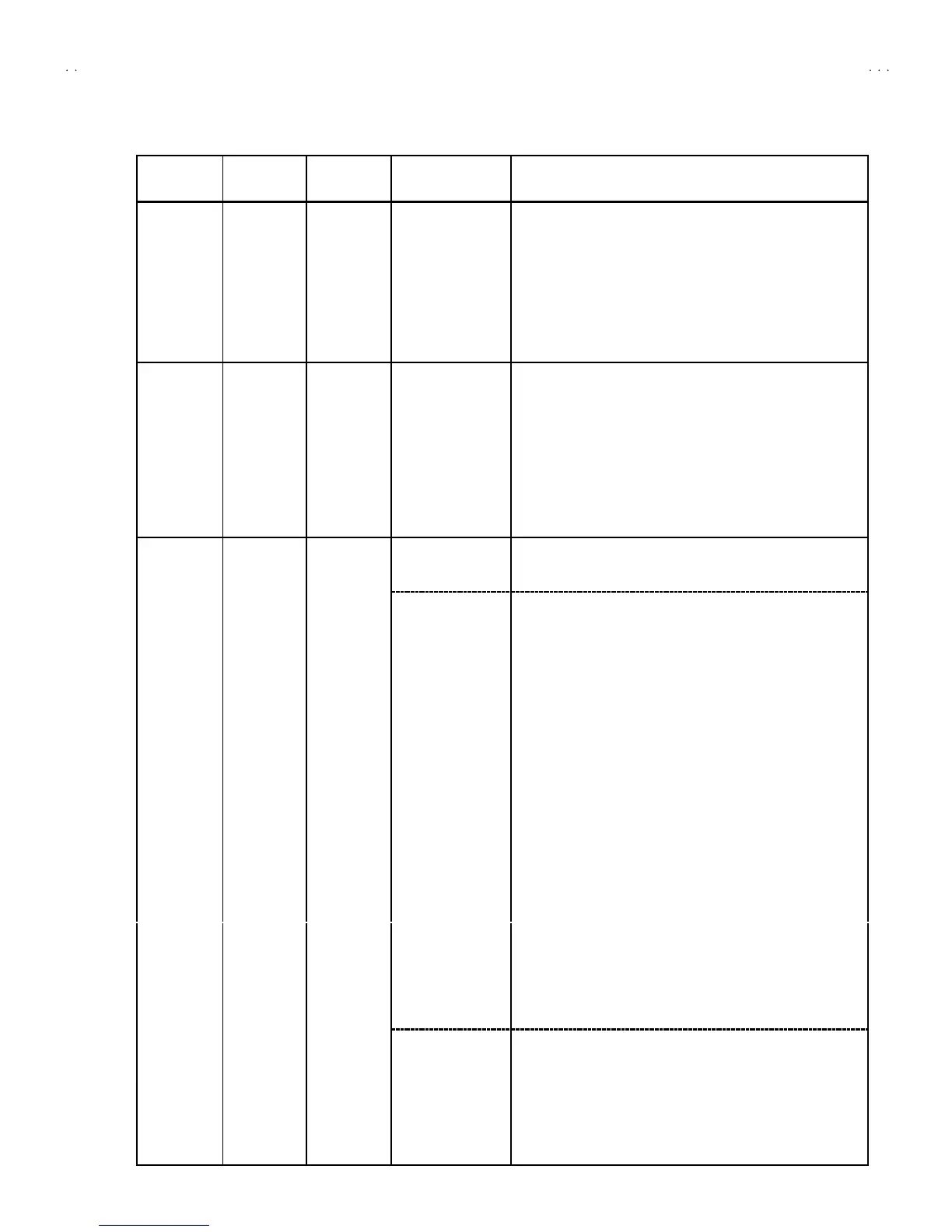V-21E3
21
Item
Measuring
instrument
Test point Ad justment part Description
Ad just ment
of
SUB BRIGHT
Remote
control unit
3. BR IG HT 1. Receive an y br o adc ast.
2. En ter th e SERVICE MENU.
3. Select 2. V/C f rom SERVICE ME NU.
4. Select 3. BRIGHT with the MENU ▼/▲key.
5. Set the initial setting value with the MENU - / + key.
6. If the brightness is not the best with the initial set value, make
fine adjustment until you get the best brightness.
Ad just ment
of
SUB CONT.
Remote
control unit
4. CONT . 1. Receive an y broadc ast.
2. En ter th e SERVICE MENU.
3. Select 2. V/C f rom SERVICE ME NU.
0. Select 4. CONT. with the MENU ▼/▲key.
5. Set the initial setting value with the MENU - / + key.
6. If the contrast is not the best with the initial s et value, mak e fine
adjustment until you get the best contrast.
5. COLOUR [Method of adjustm ent without measuring instrument]
PAL COLOUR
1. Receive a PAL br oa dc ast.
2. En ter th e SERVICE MENU.
3. Select 2. V/C f rom t he SERVI CE MENU.
4. Select 5. COLOUR with the MENU ▼ /▲ key.
5. Set th e initial settin
value for PAL COLOUR with the MENU
- / + key.
6. If t he co lour is not th e be st with th e in itia l s et valu e, mak e fine
adjustment until you get the best colour.
SECAM COLO UR
1. Receive a SECAM b r oadc ast.
2. Make fine ad ju stmen t of SE CA M CO LOUR as previou sly.
NTSC 3.58 COLOUR
1. Receive a NTS C 3.5 8MHz broa dca st.
2. Make simila r fine ad justm ent of NTSC 3.58 CO LOUR as
previo usly.
Ad just ment
of
SUB
COLOUR Ⅰ
ⅠⅠ
Ⅰ
Remote
control unit
NTSC 4.43 COLOUR
When NTSC 3.58 adjustment completed, NTSC 4.43 will be
automatic ally set at the respective values.
