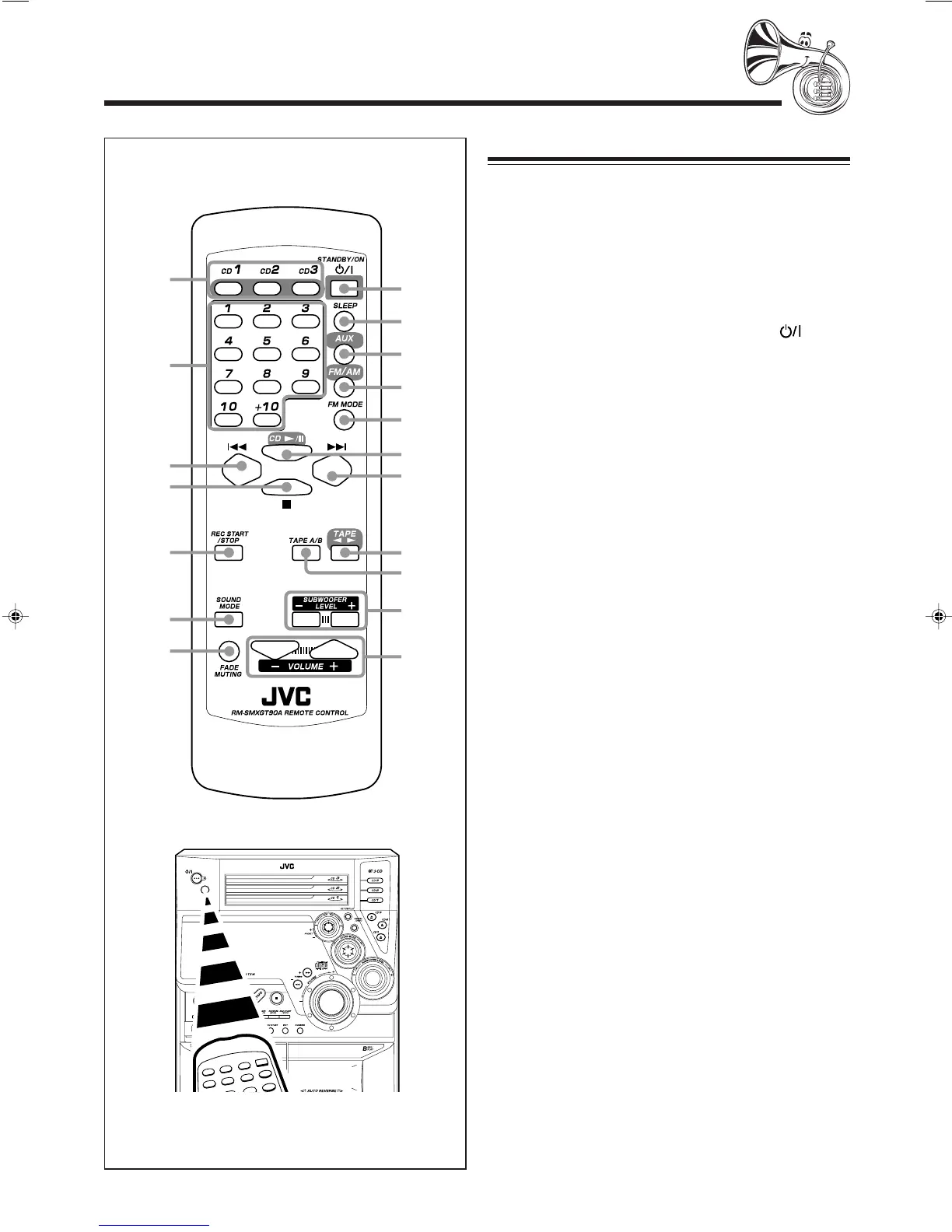– 5 –
Utilice el control remoto apuntándolo hacia
el sensor remoto del panel frontal.
Control remoto
Control remoto
1 Botones del número de discos (CD1, CD2 y CD3) (14, 15)
Pulsando estos botones también se conecta la
alimentación de la unidad.
2 Botones numéricos (12, 14, 15)
3 Botón 4 (búsqueda regresiva) (12, 14, 15, 17)
4 Botón 7 (parada) (14 – 20, 23)
5 Botón REC START/STOP (grabación) (18 – 20, 23)
6 Botón SOUND MODE (modo de sonido) (10)
7 Botón FADE MUTING (10)
8 Botón de encendido/apagado STANDBY/ON (9)
9 Botón SLEEP (24)
p Botón AUX (auxiliar) (9)
Pulsando este botón también se conecta la alimentación
de la unidad.
q Botón FM/AM (9, 12)
Pulsando este botón también se conecta la alimentación
de la unidad.
w Botón FM MODE (12)
e Botón CD 3¥8 (9, 14 – 16)
Pulsando este botón también se conecta la alimentación
de la unidad.
r Botón ¢ (búsqueda progresiva) (12, 14 – 17)
t Botón TAPE 2 3 (9, 17, 18)
Pulsando este botón también se conecta la alimentación
de la unidad.
y Botón TAPE A/B (cinta A/B) (17)
u Botones SUBWOOFER LEVEL + / – (nivel de
subwoofer) (10)
i Botones VOLUME + / – (10)
PLAY & EXCHANGE
STANDBY/ON
CD-R
/
RW PLAYBACK
STANDBY
2
3
5
6
7
1
4
w
e
r
8
9
p
q
y
t
u
i
SP01-12.CA-MXGT90&80&70[UY]f 5/18/01, 2:30 PM5
