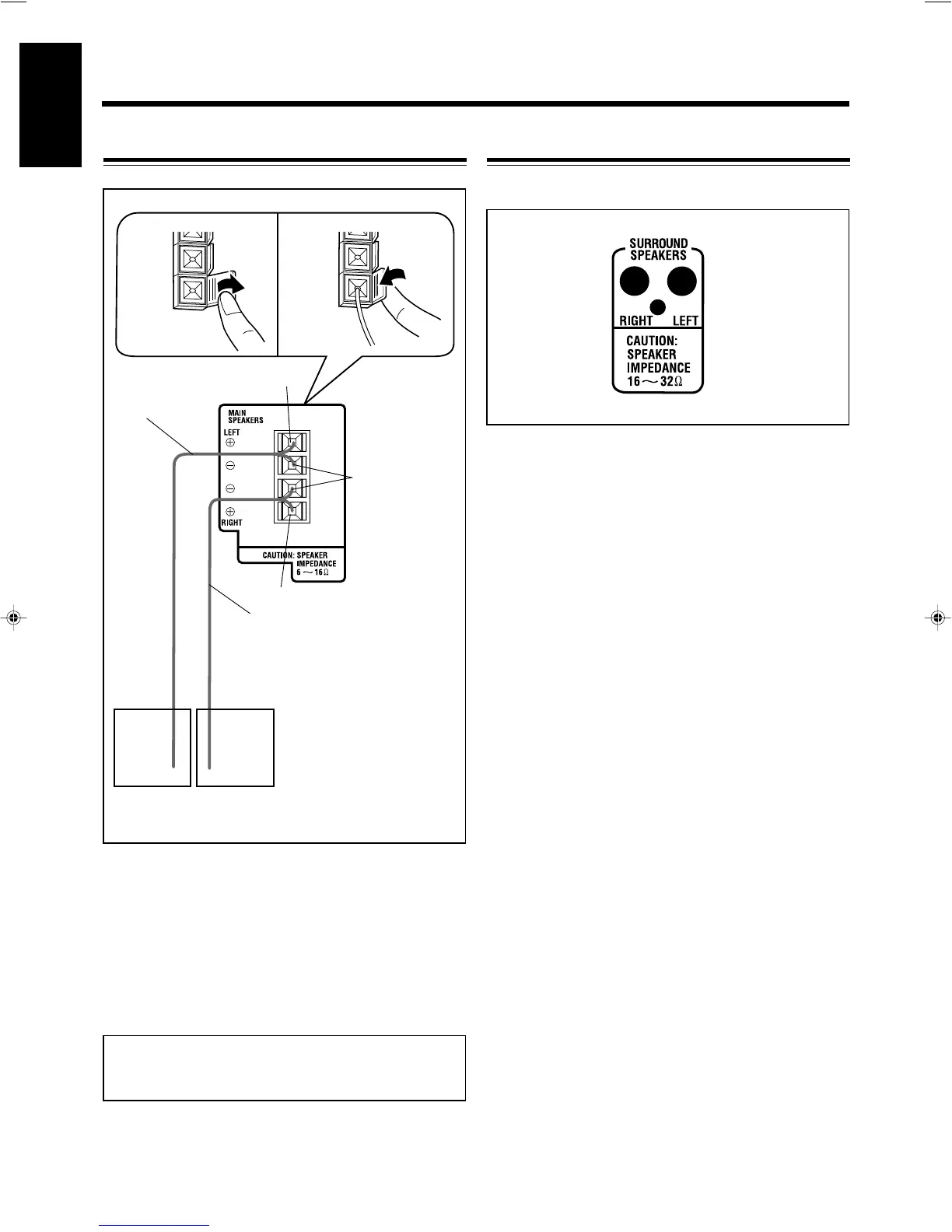– 8 –
English
Connecting Speakers
For Model CA-MXG750V
1 Open the speaker terminals on the rear of the
unit.
2 Insert the end of the speaker cord into the
terminal.
Match the polarity (colours) of the speaker terminals: Red
(+) to red (+) and black (–) to black (–).
3 Close the speaker terminals.
IMPORTANT: Use only speakers with the same speaker
impedance as indicated by the speaker terminals on the
rear of the unit.
1
3
Black
Red
Speaker cords
(red/black)
Right
speaker
Left
speaker
Speaker cords
(red/black)
2
Surround Speakers
• Connect the right rear speaker to the RIGHT jack.
• Connect the left rear speaker to the LEFT jack.
To connect surround speakers.
Red
EN01-13.CA-MXG950/850/750 3/1/02, 3:44 PM8
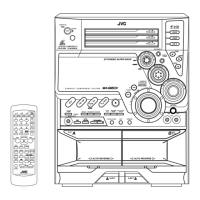