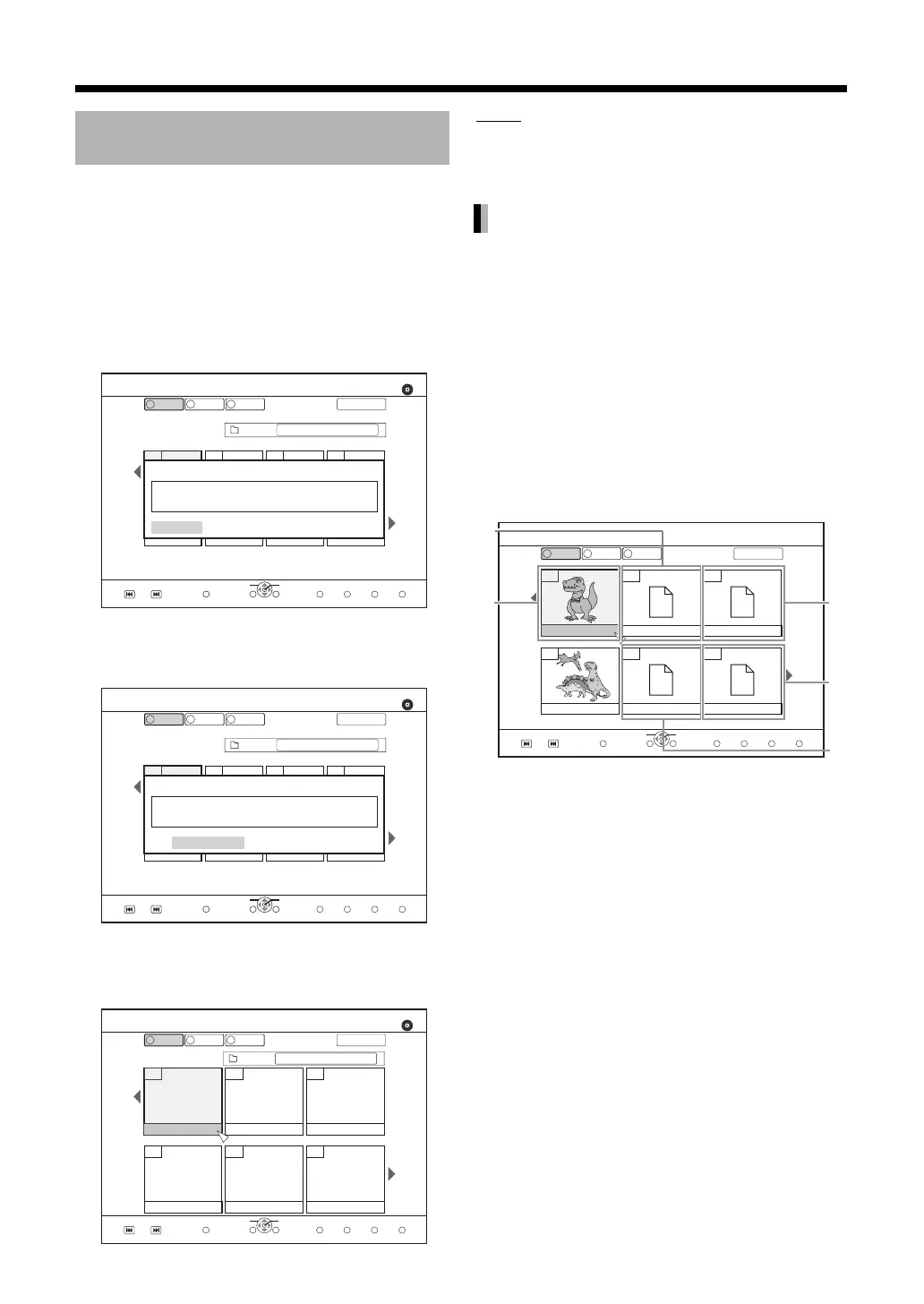29
You can play back an SD card or DVD disc
containing a mixture of data files, video and still
pictures taken with Everio.
1 Press [RED].
• A pop-up menu is displayed.
Example:
When an SD card contains a mixture of AVCHD
video, SD-Video and PC files
Example:
When a DVD disc contains a mixture of Everio video
and PC files
2 Use [J / K / H / I] and [ENTER] to
control the preference screen.
NOTE
•You can use the sub menu screen to toggle the files
to play back. (Refer to “Using the sub menu screen
to make a selection” on page 30)
You can play back video stored on a disc by making
a selection from the list.
You must first register the player with the DivX VOD
(video on demand) content provider in order to play
back DivX VOD.
(Refer to “DivX REGISTRATION” on page 57)
When a disc/file is played back
1 Press [RED].
• Select “VIDEO”.
2 Select the desired file you want to
play using [J / K / H / I] then press
[ENTER].
•The number of viewing times may be set for some
DivX VOD files. For such files, the remaining
number of viewing times will be displayed on the
OSD screen when playing back the files on the
main unit.
• For DivX files that do not have a specified number
of viewing times, the remaining number of viewing
times will not be displayed on the OSD screen and
you can play back the file
s any number of times.
(The following section lists specific examples for the
above OSD screen.)
A. DivX files without any playback restrictions or
copyright protection
B. Copyright protected DivX VOD files with 5
remaining playback times
C. Copyright protected DivX VOD files with more
than 10 remaining playback times
D. Copyright protected DivX VOD files with 0
remaining playback times
(In this case, it cannot be played back.)
E. Files that cannot be played back
Playing back SD or DVD
containing several file formats
009
2008.JAN.02 AM9:50
013
2008.JAN.25 AM9:50
014
2008.JAN.25 AM9:58
015
2008.JAN.25 AM10:24
016
2008.JAN.25 AM10:55
010
2008.JAN.02 AM10:03
011
2008.JAN.02 AM10:15
012
2008.JAN.02 AM10:43
Everio
002/003
06123199
R
G Y
R G Y B
NAVIGATION
PREVIOUS NEXT SELECT
ENTER
MUSICPICTURECONTENT
RETURN
EXIT
VIDEO
PICTURE
MUSIC
PAGE
TOP MENU SUB MENU
FOLDER
FOLDER
CHANGE CONTENT
Select this when playing back AVCHD disc
recorded on a high definition Everio
AVCHD SD-VIDEO PC FILES
TITLE VIEW(THUMBNAIL)
009
2008.JAN.02 AM9:50
013
2008.JAN.25 AM9:50
014
2008.JAN.25 AM9:58
015
2008.JAN.25 AM10:24
016
2008.JAN.25 AM10:55
010
2008.JAN.02 AM10:03
011
2008.JAN.02 AM10:15
012
2008.JAN.02 AM10:43
Everio
002/003
06123199
R
G Y
R G Y B
NAVIGATION
PREVIOUS NEXT SELECT
ENTER
MUSICPICTURECONTENT
RETURN
EXIT
VIDEO
PICTURE
MUSIC
PAGE
TOP MENU SUB MENU
FOLDER
FOLDER
CHANGE CONTENT
Select this when playing back MPEG2-TS video
recorded on a high definition Everio
EVERIO VIDEO PC FILES
TITLE VIEW(THUMBNAIL)
006
002
10_11_TUE
001
10_10_TUE
003
10_11_TUE
005
10_18_TUE
004
10_18_TUE
02/03
Everio
R
G Y
R G Y B
NAVIGATION
PREVIOUS NEXT SELECT
ENTER
MUSICPICTURECONTENT
RETURN
EXIT
VIDEO
PICTURE
MUSIC
PAGE
TITLE VIEW(THUMBNAIL)
TOP MENU
SUB MENU
FOLDER
FOLDER AVCHD
Playing DivX VOD from the list
006
002
10_11_TUE
001
10_10_TUE
003
10_11_TUE
005
10_18_TUE10_18_TUE
02/03
5
?
?
!
004
R
G Y
R G Y B
NAVIGATION
B
A
E
PREVIOUS NEXT SELECT
ENTER
MUSICPICTURECONTENT
RETURN
EXIT
VIDEO
PICTURE
MUSIC
PA G E
TITLE VIEW(THUMBNAIL)
TOP MENU
SUB MENU
FOLDER
DivX(R) VOD DivX(R) VOD
DivX(R) VOD
