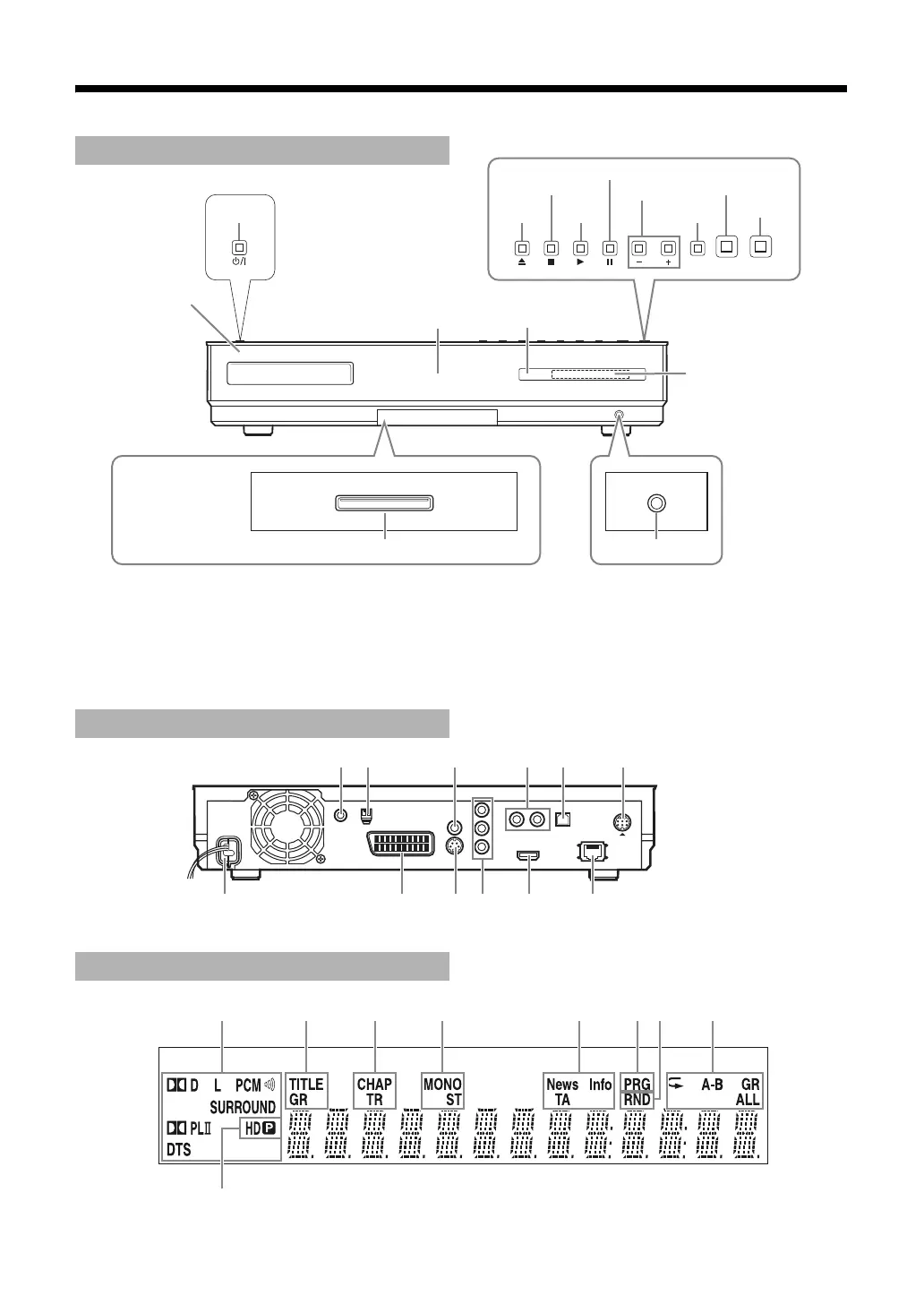66
Part description
The numbers below refer to the pages in which the parts are explained.
*1. The [PHONES] terminal is for connecting a pair of headphones equipped with a stereo plug (not supplied).
When the headphones are connected, the speakers do not produce any sound.
During playback, when you connect or disconnect headphones, sound from the [SPEAKERS] and [SUB
WOOFER] may be intermittent. While recording s
ound to another device, do not connect or disconnect
the headphones.
*2. Refer to the separate volume of the operation manual for the network function.
*3. Refer to the separate volume of the operation manual for the network function.
Rear view
Display view
VOLUME SOURCE DISC NETWORK
PHONES
Front view
13, 37
13, 37
13
31, 14
12
16, 19, 24
13
*2
16 37 *1
Refer to
“Display view”
shown below
Remote control
sensor
STANDBY-lamp
The SD card will
only function
when the cover is
closed.
12
Illumination
10 6 6 6 7 *3
99 6 1010 4
18 17 17 19 23 42 42
8
43
