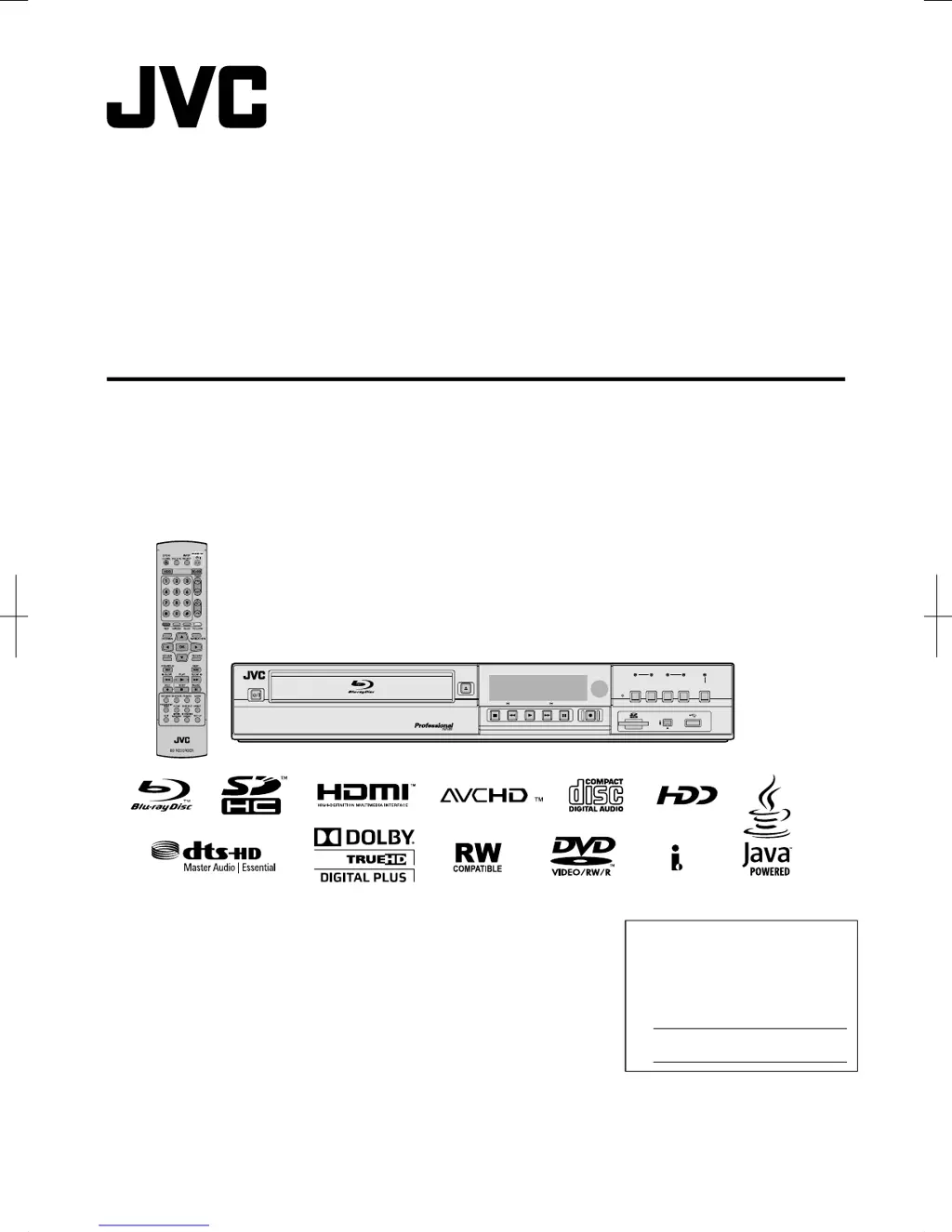Why is my JVC SR-HD2500US Blu-ray Player remote not working?
- SszhangAug 19, 2025
Your JVC Blu-ray Player remote might not be working because the batteries have run out, the remote control code is different from the unit's code, or the mode lock setting is enabled. Try changing the batteries, ensuring the remote control code matches the unit's, or disabling the mode lock setting.