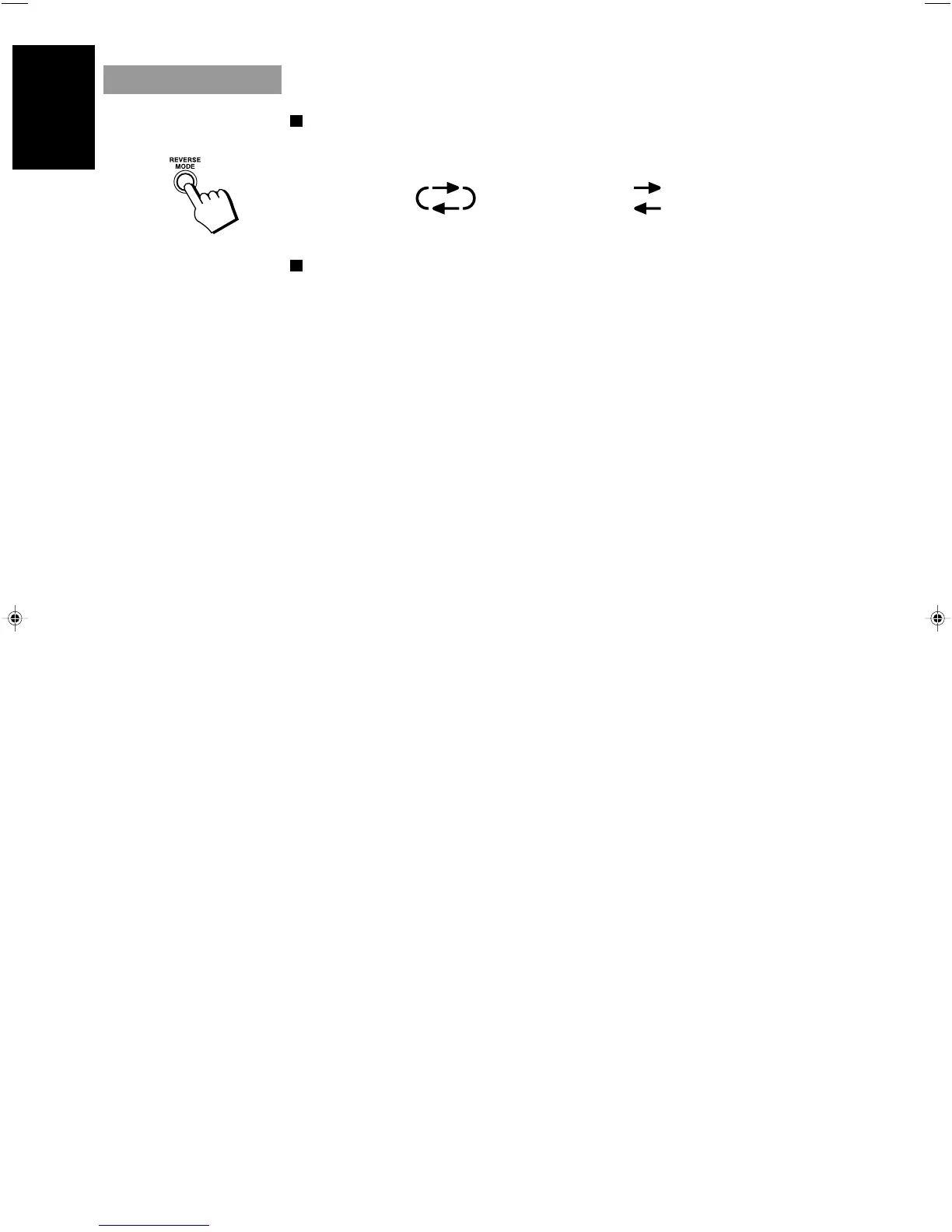34
English
Reverse Mode
Use Reverse Mode to make the tape automatically reverse at the end of a side and start playing the
other side.
Each time you press REVERSE MODE, the Reverse Mode turns on and off alternately.
Continuous Play: With the Reverse Mode indicator on, when tape playback in the reverse (2)
direction finishes, the Unit always checks to see if a tape is in the other deck. If there is, it
automatically starts playing. This Continuous Play function works regardless of which deck starts
first.
Reverse Mode ON Reverse Mode OFF
EN32-38.CA-V908T[U]/f 98.7.22, 8:08 PM34
