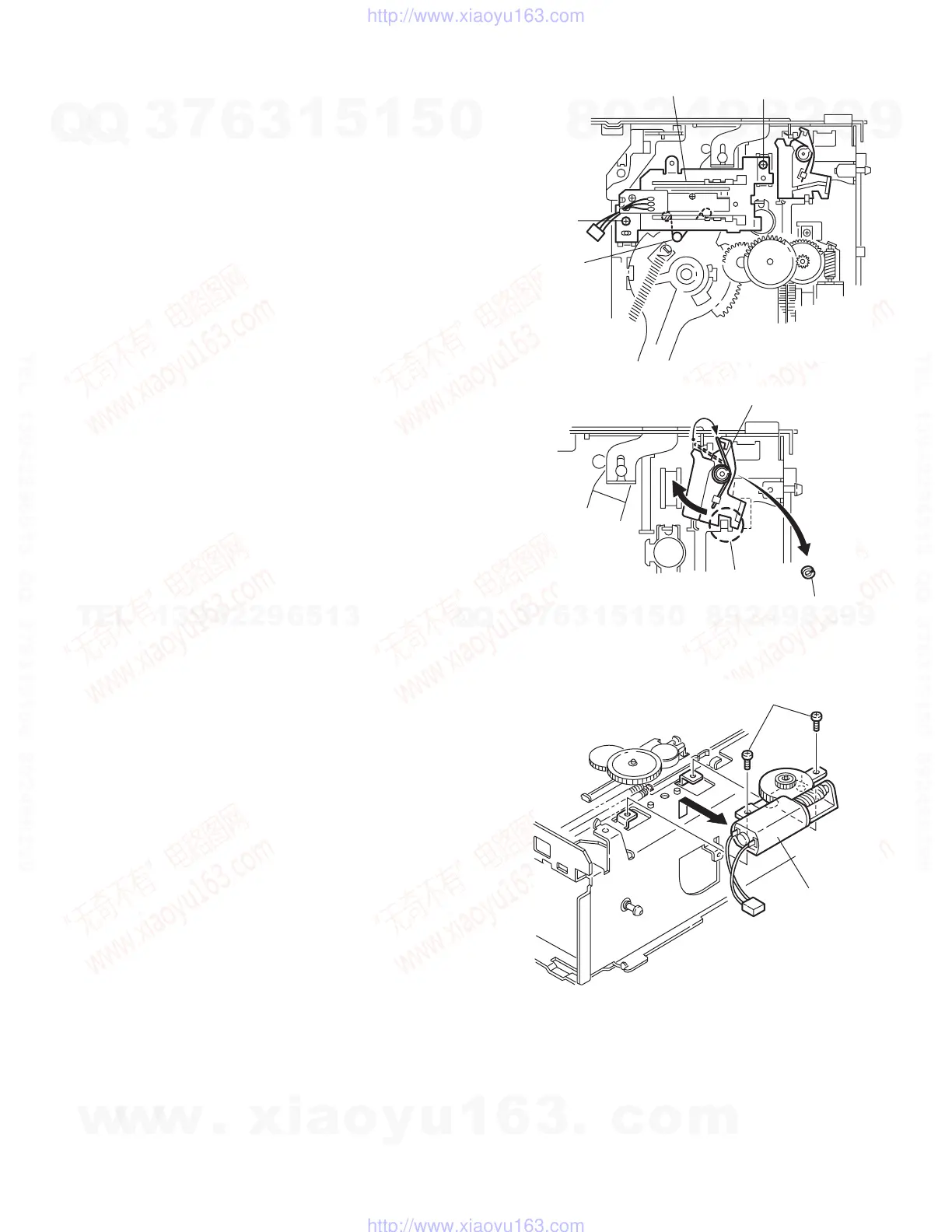(No.49787B)1-9
3.2 CD mechanism assembly
3.2.1 Sensor assembly unit
(See Fig.1)
(1) Remove the two screws I securing the sensor assembly
unit.
(2) Unhook the spring on the back of the sensor assembly unit
from the holes on the chassis.
3.2.2 Magazine lock arm
(See Fig.1 and 2)
(1) Remove the magazine lock spring from the front side of the
chassis.
(2) Remove the poly-washer c securing the magazine lock
arm.
(3) Turn the magazine lock arm in the direction of the arrow un-
til the notch is at the d position to remove it from the chas-
sis.
Fig.1
Fig.2
3.2.3 Positioning motor assembly
(See Fig.3)
(1) Remove the two screws J securing the positioning motor.
(2) Slightly lift the positioning motor assembly to remove it
from the two burrs on the chassis.
Fig.3
Sensor assembly
I
Spring
I
Rear
Magazine lock spring
Poly-washer c
d
Positioning
motor assembly
J
w
w
w
.
x
i
a
o
y
u
1
6
3
.
c
o
m
Q
Q
3
7
6
3
1
5
1
5
0
9
9
2
8
9
4
2
9
8
T
E
L
1
3
9
4
2
2
9
6
5
1
3
9
9
2
8
9
4
2
9
8
0
5
1
5
1
3
6
7
3
Q
Q
TEL 13942296513 QQ 376315150 892498299
TEL 13942296513 QQ 376315150 892498299
http://www.xiaoyu163.com
http://www.xiaoyu163.com
