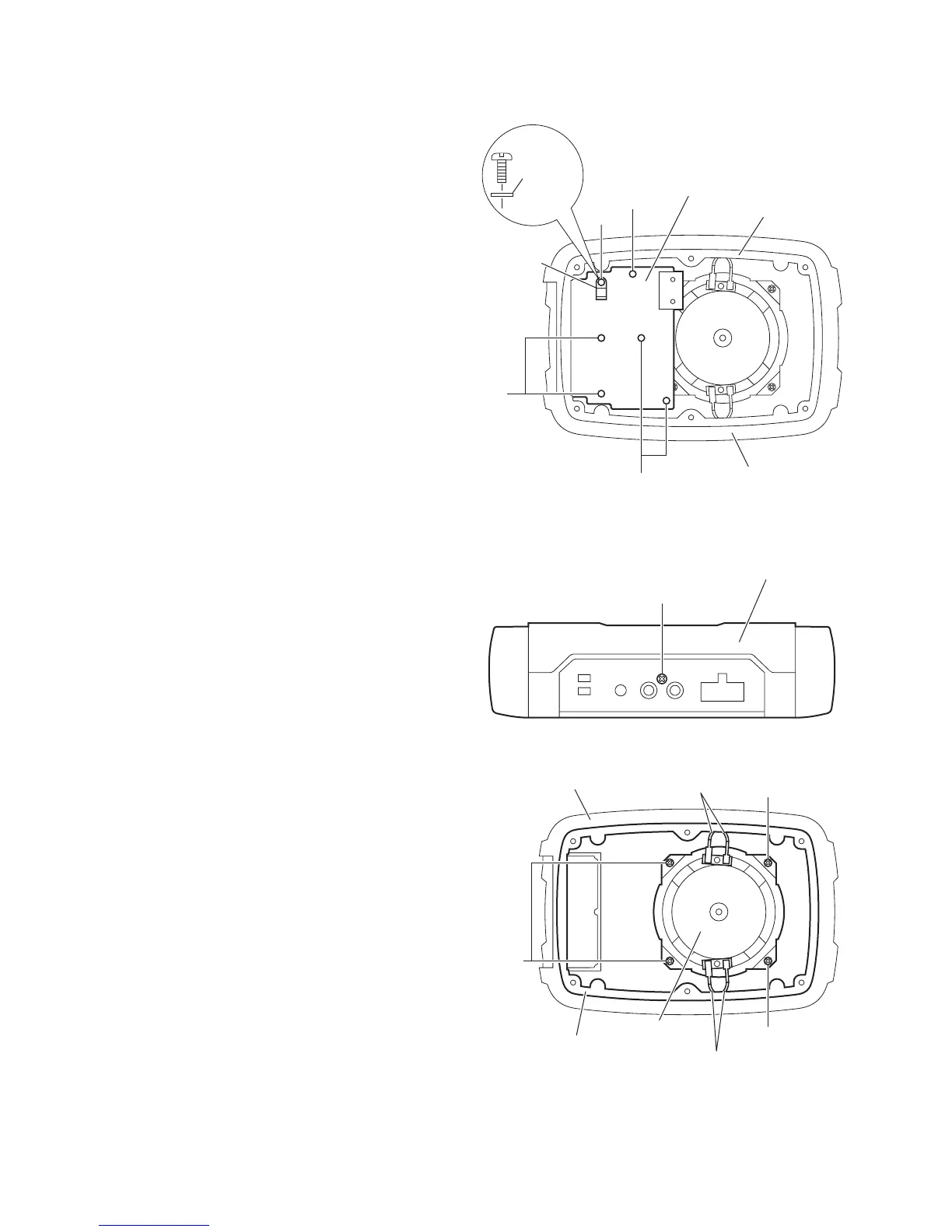1-4 (No.MA252)
3.2 Removing the main board
(See fig.2 to 4)
• Remove the almi plate.
(1) Remove the five screws D and one screw D' attaching the
main board. (See fig.2)
(2) Remove the one screw E attaching the main board. (See
fig.3)
(3) Take out the main board, and then remove the wire from
speaker terminal. (See fig.4)
Reference:
When attach the screw D', spring and washer are attached
with screw D'. (See fig.2)
Caution:
When reassembly, wire should connect as same as before dis-
assembly. (See fig.4)
3.3 Removing the speaker
(See fig.4)
• Remove the almi plate.
• Remove the main board.
(1) Remove the base cabinet.
(2) Remove the four screws F attaching the speaker.
(3) Shift up the speaker and take out.
Fig.2
Fig.3
Fig.4
D
D
D
D'
washer
base cabinet
spacer
main board
spring
E
upper cabinet
F
F
F
base cabinet
wire (white)
wire (blue)
spacer
speaker