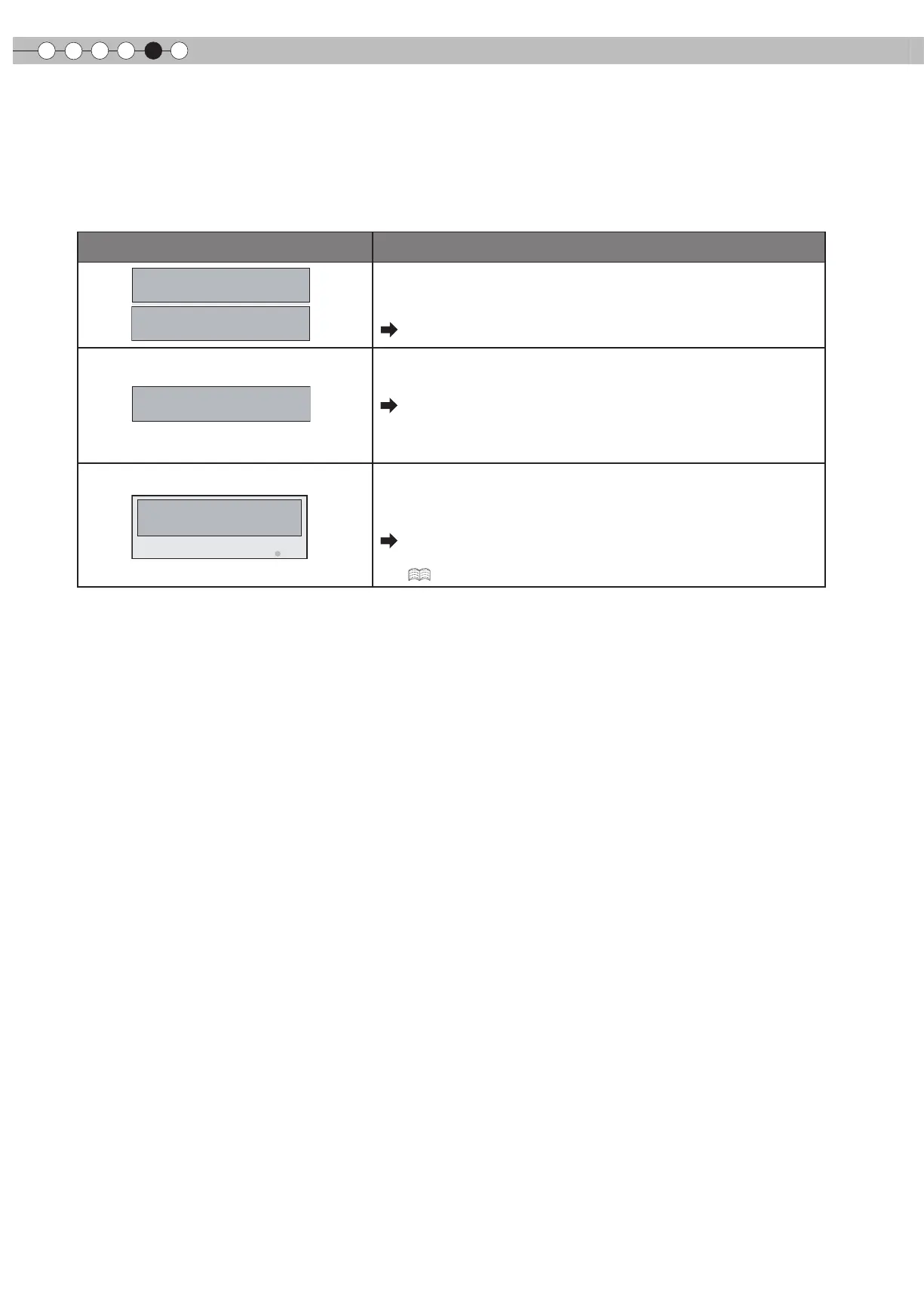5
Resolución de problemas
46
¿Qué hacer cuando aparecen
estos mensajes?
Mensaje Causa (detalles)
No existe ningún dispositivo conectado al terminal de entrada.
El terminal de entrada está conectado, pero no existe ninguna señal.
Conecte señales de vídeo.
Se está utilizando una señal de vídeo que no es compatible con esta
unidad.
Señales de vídeo de entrada que pueden utilizarse.
* Los nombres de los terminales de entrada, como COMP., aparecerán
con letras amarillas.
Este mensaje aparece cuando el tiempo acumulado de la lámpara
excedió las 2900 horas.
Para borrar el mensaje, presione el botón [Back].
Prepare una nueva unidad de lámpara y reemplace la actual tan
pronto como le sea posible. Luego, reinicie el tiempo de la lámpara.
(
P48 a 50
)
COMP.
Sin señal
COMP.
BACK
Atrás
Cambio de lámpara
