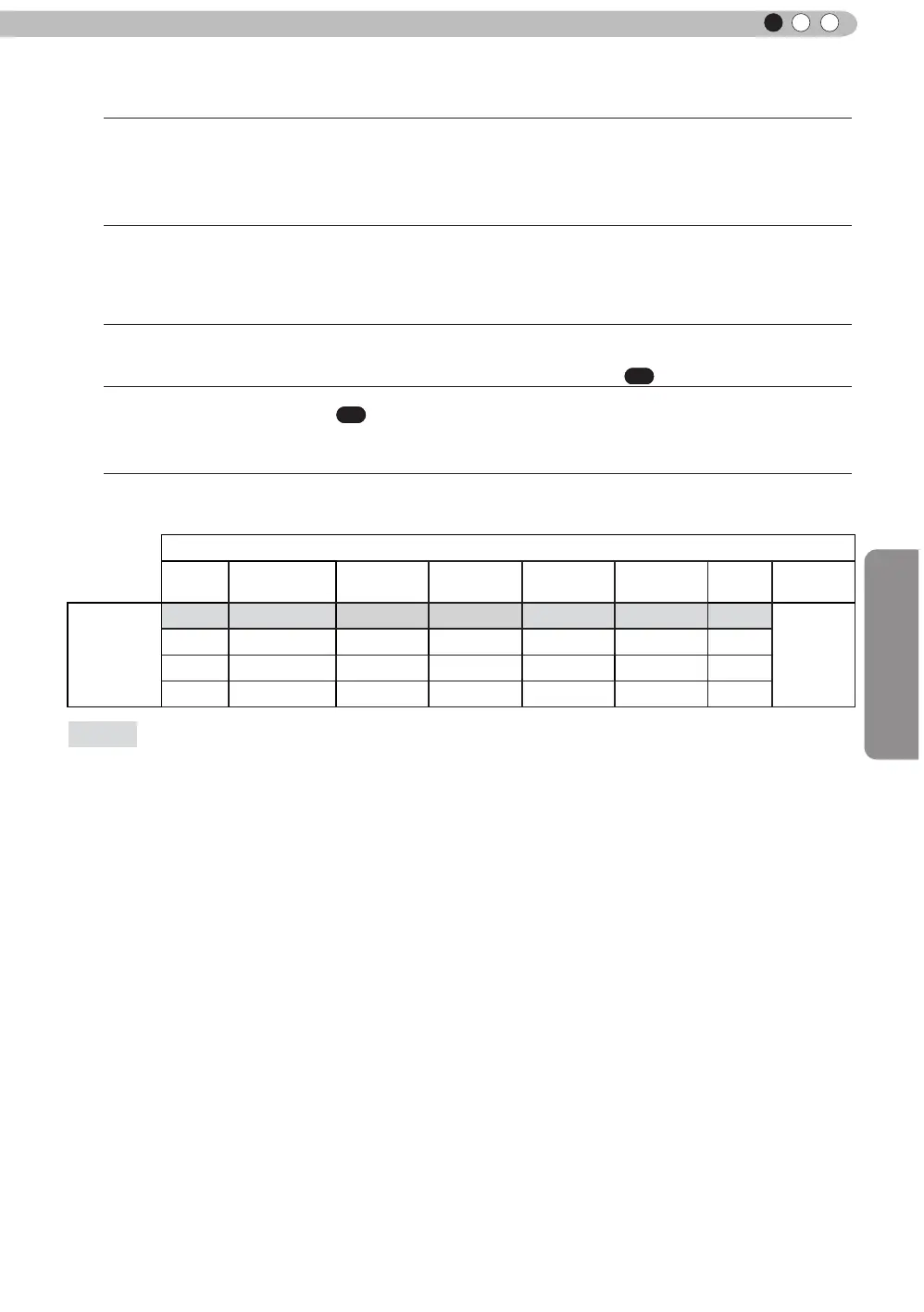Operation
53
ENGLISH
Anime 1
This is a prole suitable for CG-animations, which can be often found in Hollywood-
produced animated series.
It is intended for animations with multiple bright colors.
Anime 2
This is a prole suitable for animation cel-style animation series, which are common in
Japan.
It is intended for animations with many dim colors.
Vi
deo
This prole is suitable e.g. for TV / drama / sports.
Vi
vid
This is a prole with rich sense of color, which makes it suitable for games.
Adobe
This is the color prole for Adobe RGB.
(*) Adobe, and the Adobe logo are registered trademarks or trademarks of Adobe
Systems Incorporated in the United States and/or other countries.
Stage
This prole is suitable for live music, orchestra and opera concerts, theater, etc.
3D
This is the most suitable prole when using 3D-glasses.
Off
It is a mode that does not adjust the color management.
Custom 1
Custom 2
Custom 3
Custom 4
Custom 5
You can install the color prole supplied by this JVC. The name changes after
installation.
Adjustments and settings in the menu (continued)
[Table 1] The setting contents and default values of the color proles for the picture mode
Picture Mode
Film Cinema Anime Natural Stage 3D THX
User 1,
2,3,4,5
Color Prole
Film 1 Cinema 1 Anime 1 Vi
deo Stage 3D THX
Everything
is displayed
except for
Film 1,2
and T
HX.
Film 2 Cinema 2 Anime 2 Vi
vid Standard Standard
Standard Standard Adobe Vi
vid
Standard
This is the default value according to the picture mode.
