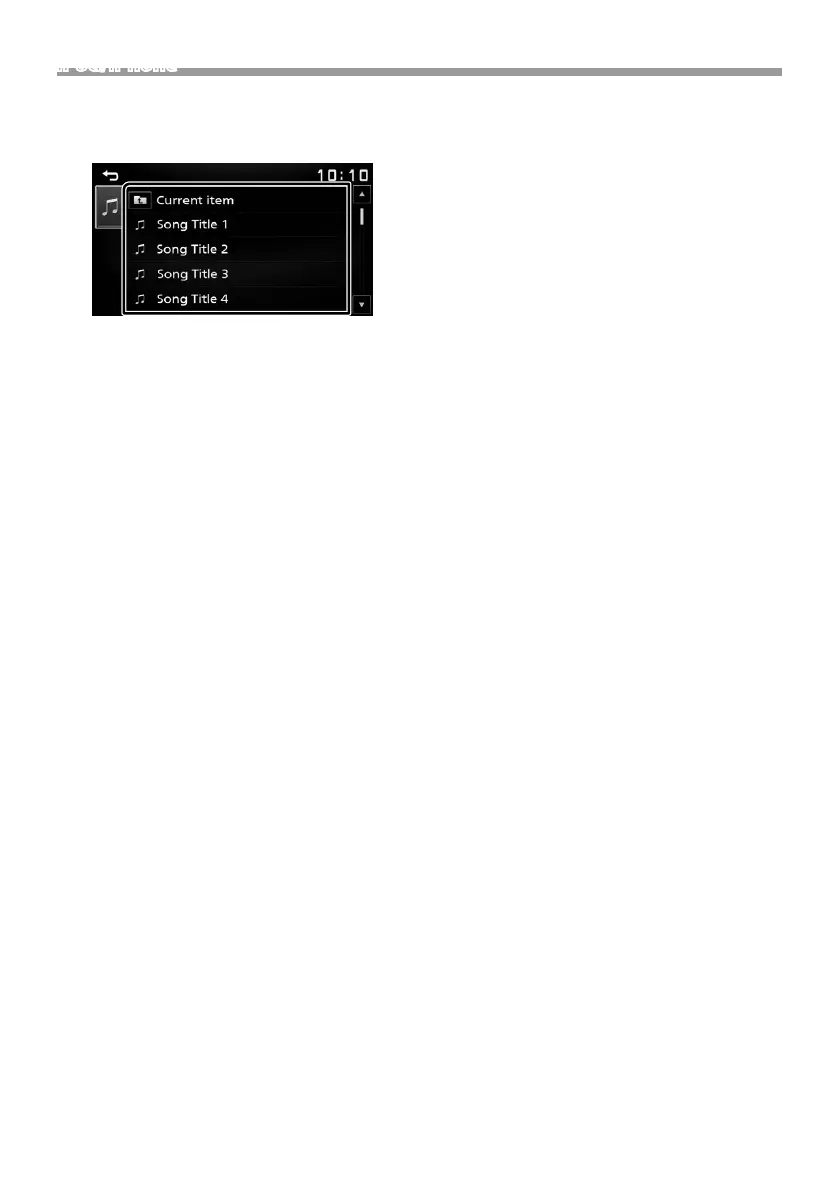13
English |
iPod/iPhone
Continued on the next page...
Ñ Selecting a content in a list
1 Touch [1].
2 Touch desired item.
When you touch a category its contents are
displayed.
3 Touch desired item from the content list.
Playback starts.
• Touch [6] to moves to the upper hierarchy.
✎ NOTE
• The source control screen appears when you touch
[6] at the top hierarchy.
19DMX_E_Ref_1En.indd 13 2019/07/23 21:04
