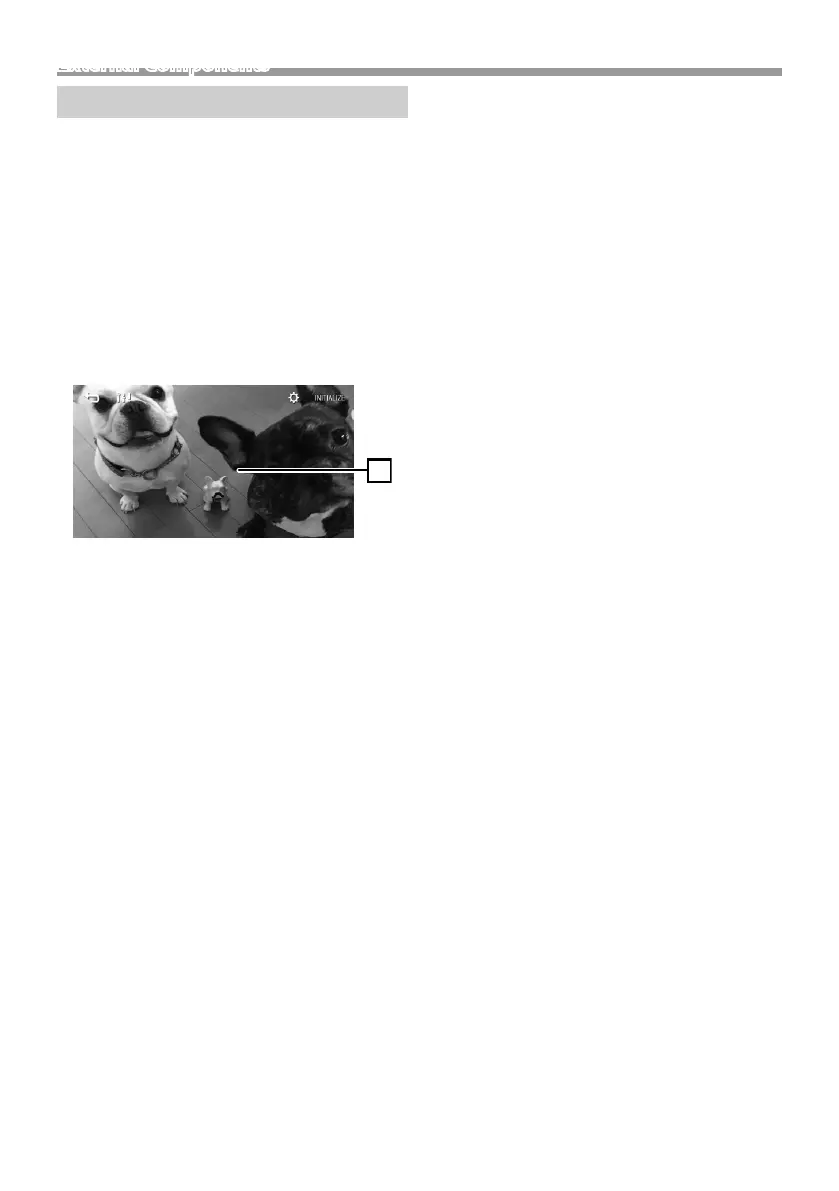16
External Components
Using external audio/video players
Ñ Starting playback
1 Connect an external component to the AV-IN
input terminal. (P.26)
2 Press the <8MENU> button.
3 Touch [AV-IN].
4 Turn on the connected component and start
playing the source.
Ñ For Video playback
1 When the operation buttons are not displayed
on the screen, touch the display.
✎ NOTE
• When the picture from the rear view camera is
displayed on the AV-IN screen, the picture output
from the Visual Output terminal disappears.
19DMX_E_Ref_1En.indd 16 2019/07/23 21:04
