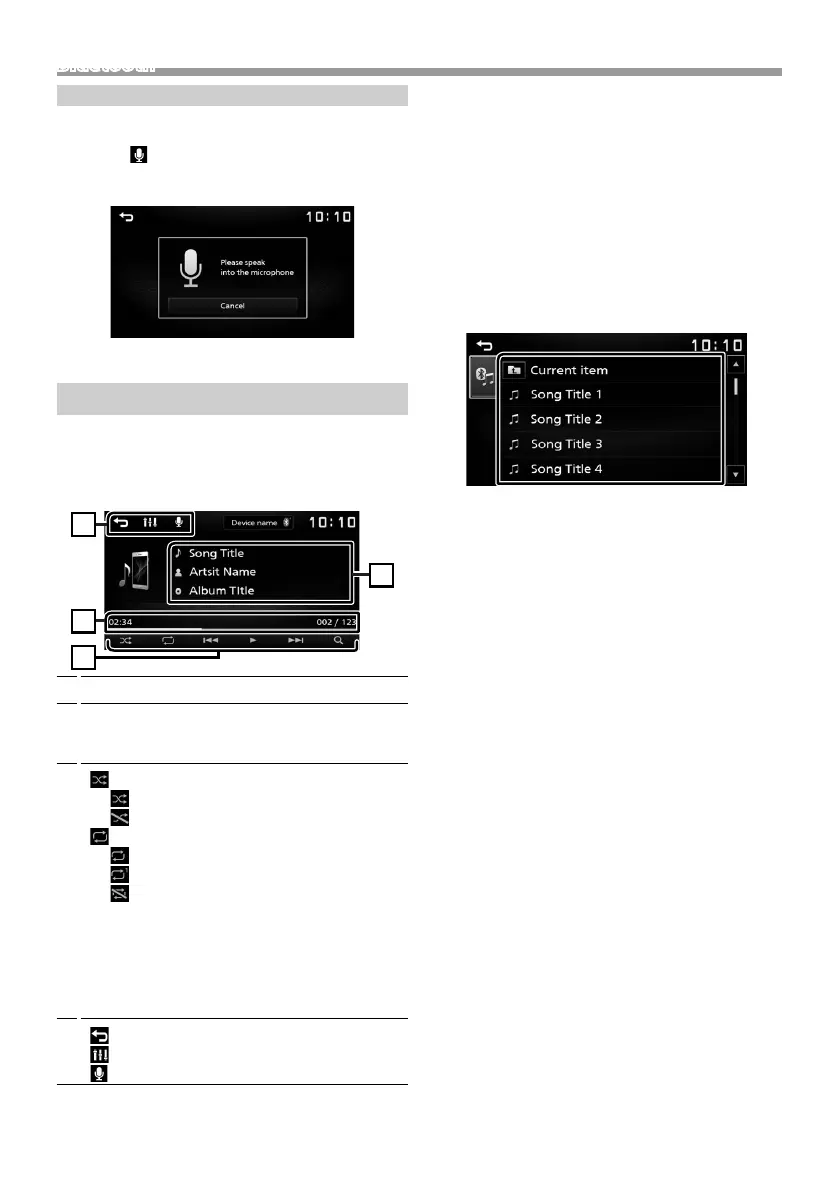19
English |
Bluetooth
Continued on the next page...
Call by voice
You can make a voice call using the voice
recognition function of the Bluetooth smartphone.
1) Touch [
].
2) Say the name registered in the Bluetooth
smartphone.
• Touch [Cancel] to cancel voice dialing.
Playing Bluetooth Audio Device
1 Press the <8MENU> button.
2 Touch [BT Audio].
Ñ Source control screen
1
Displays the information of the current file.
2
Playing time/File number
Play time bar : For confirmation of current playing
position.
3
[
] : Selects Random playback mode.
: Randomly plays all files.
: Random off
[
] : Selects Repeat playback mode.
: Repeats all files.
: Repeats the current file.
: Repeat off
[U], [H] : Plays or pauses.
[E], [F] : Searches the previous/next
content.
Touch and hold to fast forward or fast
backward.
[1] : Searches file. (P.19)
4
[
] : Returns to previous screen.
[
] : Displays the Audio screen. (P.20)
[
] : Displays the Voice Recognition screen.*
✎ NOTE
• Operations and display indications may differ
according to their availability on the connected
device.
* You can access the voice recognition function
of the Bluetooth smartphone connected to this
unit. (The functionality depends on the Bluetooth
smartphone.)
Ñ Selecting a content in a list
1 Touch [1].
2 Touch desired item.
When you touch a category its contents are
displayed.
3 Touch desired item from the content list.
Playback starts.
• Touch [6] to moves to the upper hierarchy.
✎ NOTE
• The source control screen appears when you touch
[6] at the top hierarchy.
19DMX_E_Ref_1En.indd 19 2019/07/23 21:04
