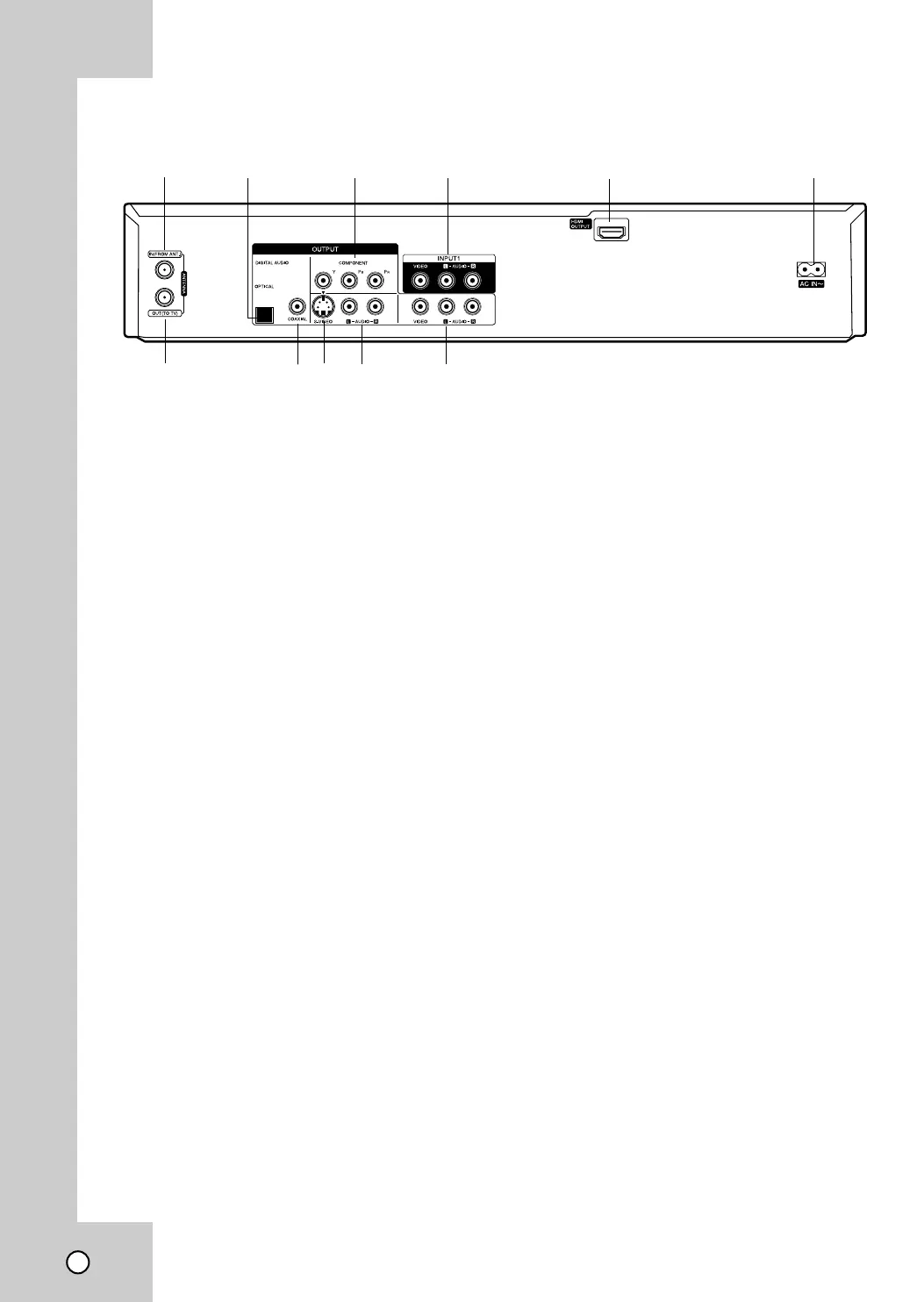8
a ANTENNA IN (FROM ANT.)
Connect the antenna to this terminal.
b OPTICAL (DIGITAL AUDIO OUTPUT)
Connect to digital (optical) audio equipment.
c COMPONENT OUTPUT (Y PB PR)
Connect to a TV with Y P
B PR inputs.
d INPUT 1 (VIDEO/AUDIO (Left/Right))
Connect the audio/video output of an external
source (Audio system, TV/Monitor, VCR,
Camcorder).
e HDMI OUTPUT
HDMI output providing a high quality interface
for digital audio and video.
f AC Power Cord
Plug into the power source.
g ANTENNA OUT (TO TV)
Connect to a TV with ANTENNA coaxial inputs
h COAXIAL (DIGITAL AUDIO OUTPUT)
Connect to digital (coaxial) audio equipment.
i S-VIDEO OUTPUT
Connect to a S-Video Input on TV.
j
AUDIO OUTPUT (Left/Right)
Connect to a TV or other equipment with audio
inputs.
k VIDEO/AUDIO OUTPUT (Left/Right)
Connect to a TV with video and audio inputs.
ab c d e f
ghijk
Rear Panel
Caution:
Do not touch the inner pins of the jacks on the rear panel.
Electrostatic discharge may cause permanent damage to the unit.
