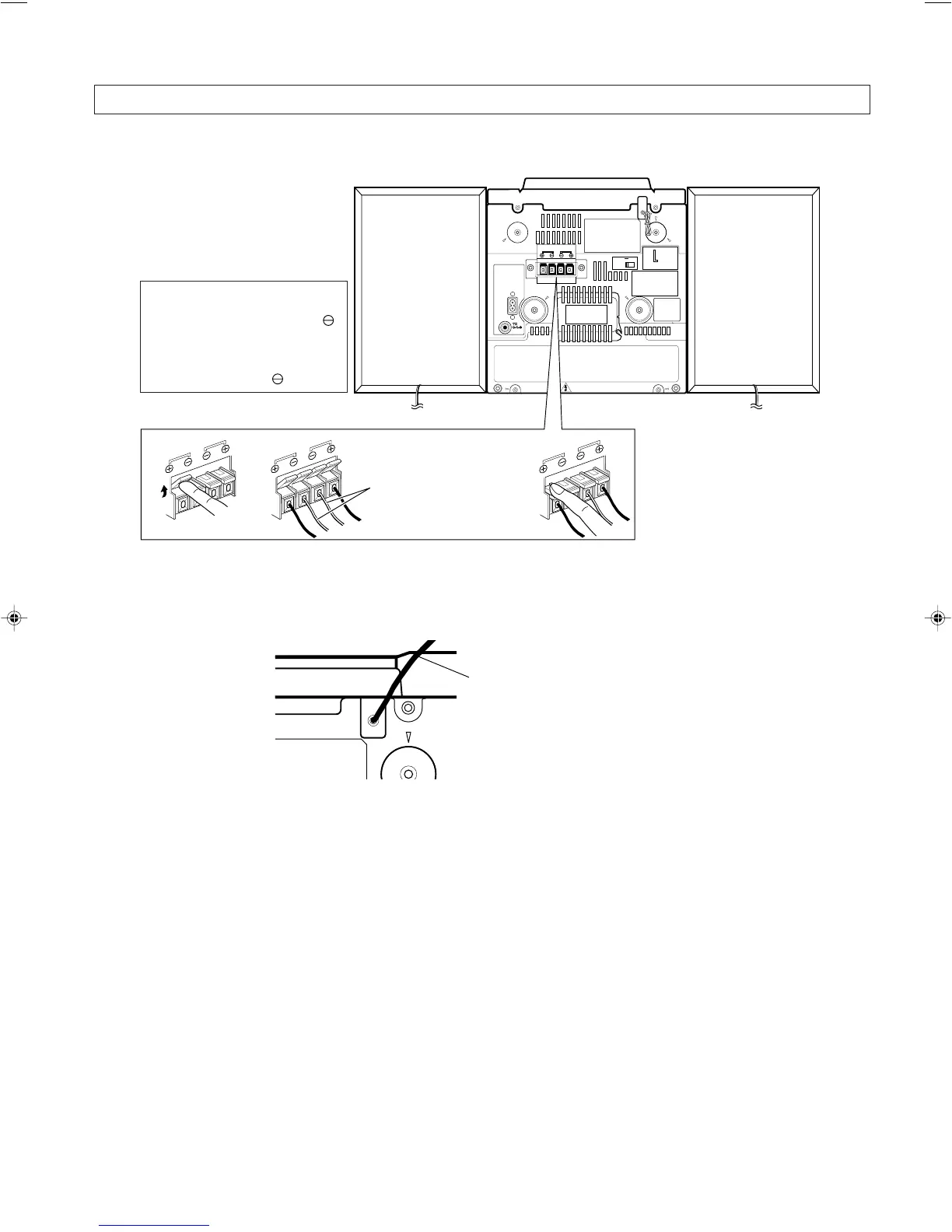10
SEE BOTTOM
RIGHT LEFT
SPEAKER
123
NORM
BEAT
CUT
~
AC IN
DC IN
12V
RIGHT LEFT
SPEAKER
RIGHT LEFT
SPEAKER
RIGHT LEFT
SPEAKER
CONNECTIONS
• Do not switch the power on until all connections are completed.
Simple FM antenna
• When connecting the speaker
cords, connect the black one
marked with a red line to the
terminal first.
• Při zapojování kabelů
reprosoustav nejprve zapojte
černý kabel označený červenou
čárou do koncovky
.
• Black wire marked
with red line
• Černý kabel označený
čevenou čárou
Extend the black wire here in the direction that
provides the best reception and secure it to a wall
or other object.
Zde natáhněte černý kabel ve směru, který
poskytuje nejlepší příjem a připevněte jej na zeï
nebo jiný předmět.
ZAPOJENÍ
• Přístroj nezapínejte, dokud nejsou provedena všechna zapojení.
Jednoduchá FM anténa