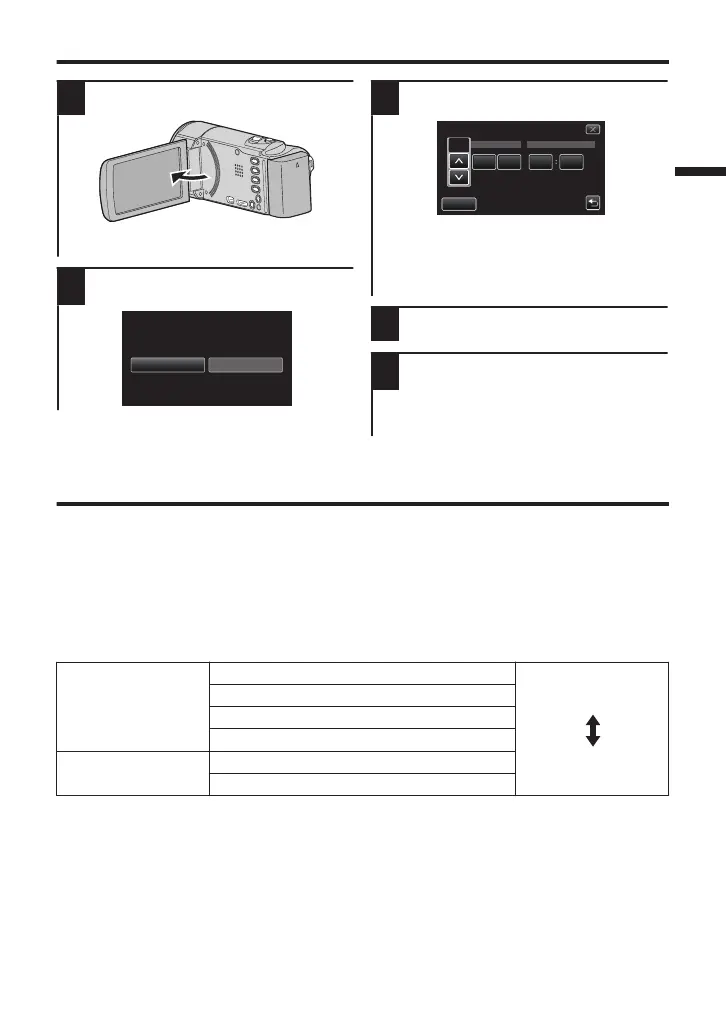Clock Setting
1
Open the LCD monitor.
.
0
The unit turns on. When the LCD
monitor is closed, the unit turns off.
2
Tap “YES” when “SET DATE/TIME!”
is displayed.
.
3
Set the date and time.
.
201211000
TIMEDATE
CLOCK SETTING
1
SET
0
When the year, month, day, hour, or minute
item is tapped, “∧” and “∨” will be displayed.
Tap “∧” or “∨” to adjust the value.
0
Repeat this step to input the year, month, day,
hour, and minute.
4
After setting the date and time, tap “SET”.
5
Select the region where you live and
tap “SAVE”.
0
The city name and time difference are
displayed.
0
Tap “<” or “>” to select the city name.
Video Quality
This unit can perform recording in both high and standard definition.
By default, it is set to high definition (XP).
o
To change the setting
A
Tap “MENU”.
B
Tap “VIDEO QUALITY”.
C
Tap the desired video quality.
High Definition UXP Higher video quality
XP
.
SP
EP
Standard Definition SSW
SEW
More recording time
* For the approximate video recording time, refer to p. 18.
7
