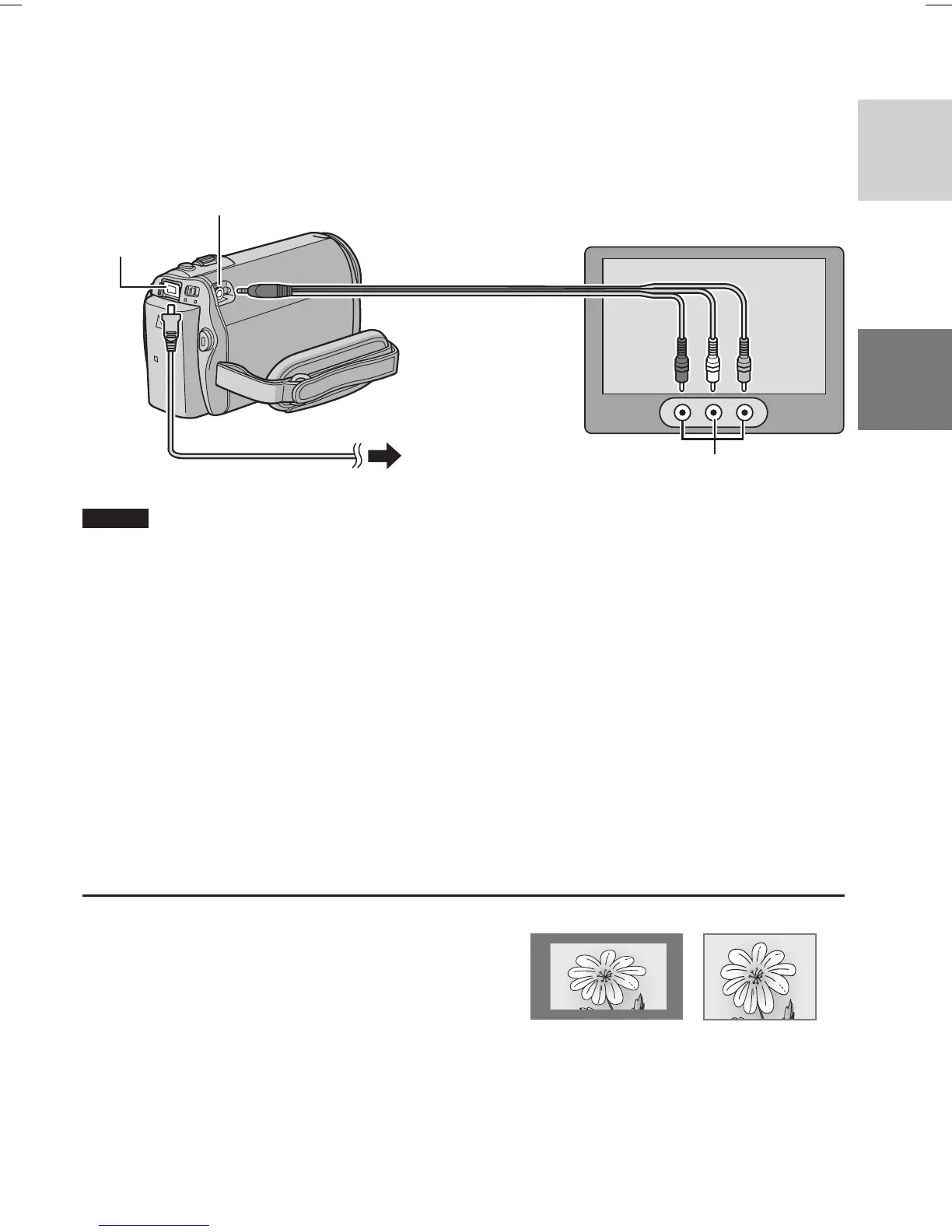19
ENGLISH
Watching Images on TV
Preparation:
•
Set [SWITCH TO ANALOG I/O] to [OUTPUT] from the MENU. (Factory-preset = [OUTPUT])*
•
Turn off all units.
* This does not apply to the GZ-MG330 model.
NOTES
•
You can also connect the cables using the Everio dock connectors. The S-Video cable
(optional) enables even higher playback quality. ( pg. 9) When other devices such as a DVD
burner are connected to the Everio dock, turn the power of these devices off.*
•
This camera is designed to be used with NTSC-type color television signals. It cannot be used
with a television of a different standard.
* GZ-MG330 model does not include the Everio dock.
1
Turn on the camera and the TV.
2
Set the TV to its VIDEO mode.
3
(Only when connecting the camera to the VCR/DVD recorder)
Turn on the VCR/DVD recorder, and set it to its AUX input mode.
4
Start playback on the camera. ( pg. 18)
16:9 TV 4:3 TV
L
If the aspect ratio of the image is not correct as
shown on the right
Change the settings in [SELECT TV TYPE] from
the MENU.
L
To display the camera’s on-screen display on
TV
Set [DISPLAY ON TV] to [ON] from the MENU.
AV Input Jack
AV Cable
AV Jack
DC Jack
AC Adapter
To AC Outlet
