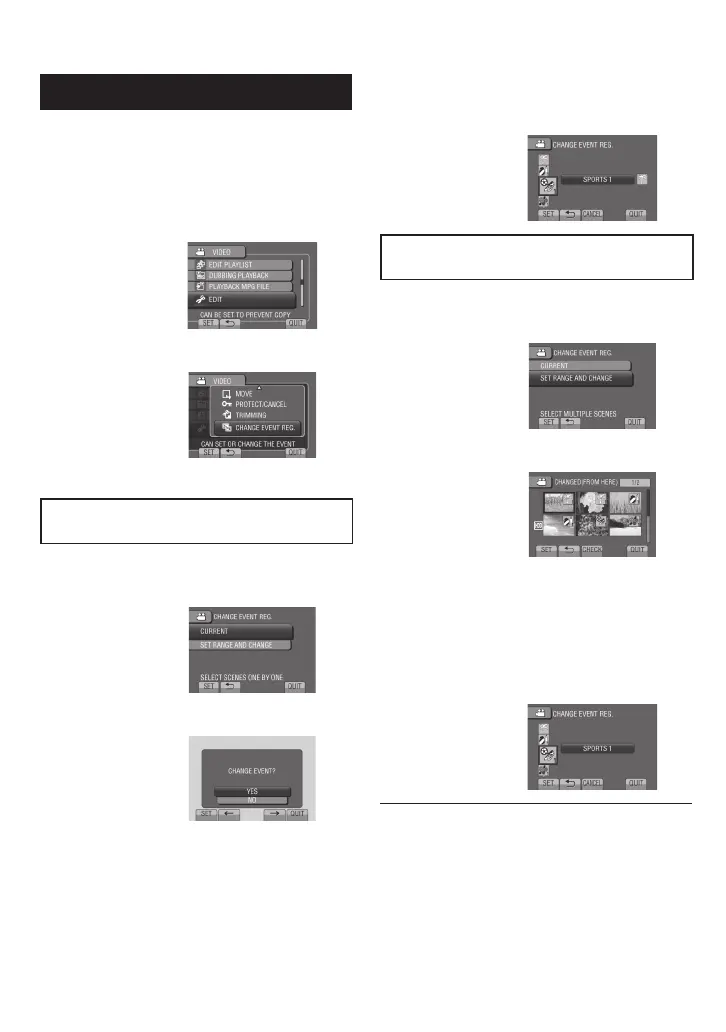38
EN
Changing the Event Registration
Preparation:
•
Select ! mode.
•
Select the playback mode.
1 Touch MENU.
2 Select [EDIT].
3 Select [CHANGE EVENT REG.].
Changing the Event of the Currently
Displayed File
After performing steps 1-3
4 Select [CURRENT].
5 Select the fi le you want to register.
You can select the previous or next fi le by
selecting { or }.
6 Select a new event.
To cancel the event registration, select
[CANCEL].
Changing the Event of the Selected
Files
After performing steps 1-3
4 Select [SET RANGE AND CHANGE].
5 Select the fi rst fi le of the range.
To preview scenes, select the fi le and
select [CHECK].
6 Select the last fi le of the range.
7 Select a new event.
To cancel the event registration, select
[CANCEL].
To quit the screen
Select [QUIT].
䡵
Managing Files (Continued)
