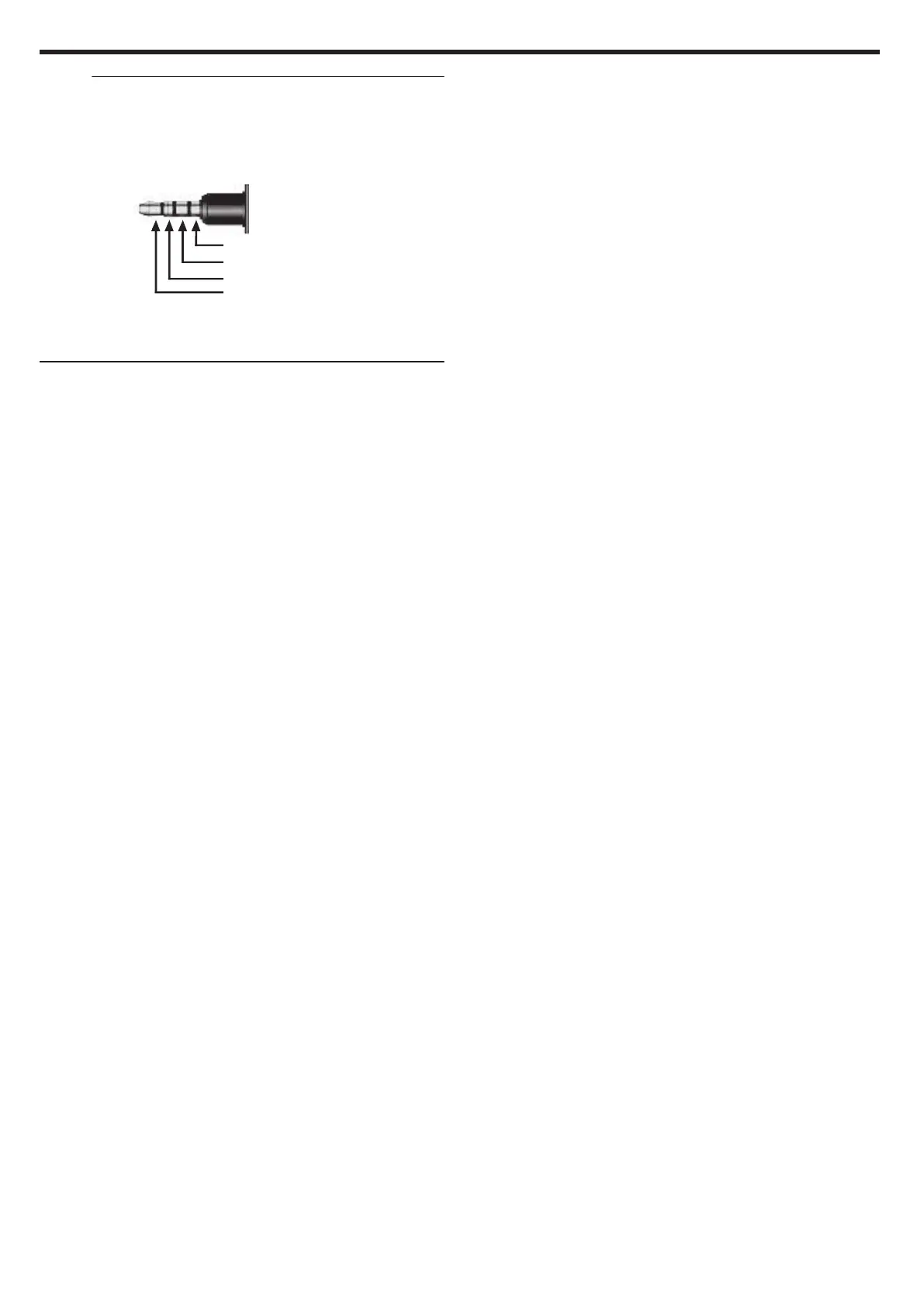Memo :
0
For questions about the TV or method of connection, contact your TV's
manufacturer.
0
AV cable (provided: E3A-0085-00)
Wiring
specifications (for video/audio) of the 4-pole mini plug are described
in the following.
To purchase, consult your nearest JVC dealer or JVC service center.
.
Audio (Lch: white)
Audio (Rch: red)
Ground
Video (yellow)
0
When
using the provided AV cable, attach the core filter provided with this
unit first.
“Attaching the Core Filter” (A p. 8)
Playback
62
