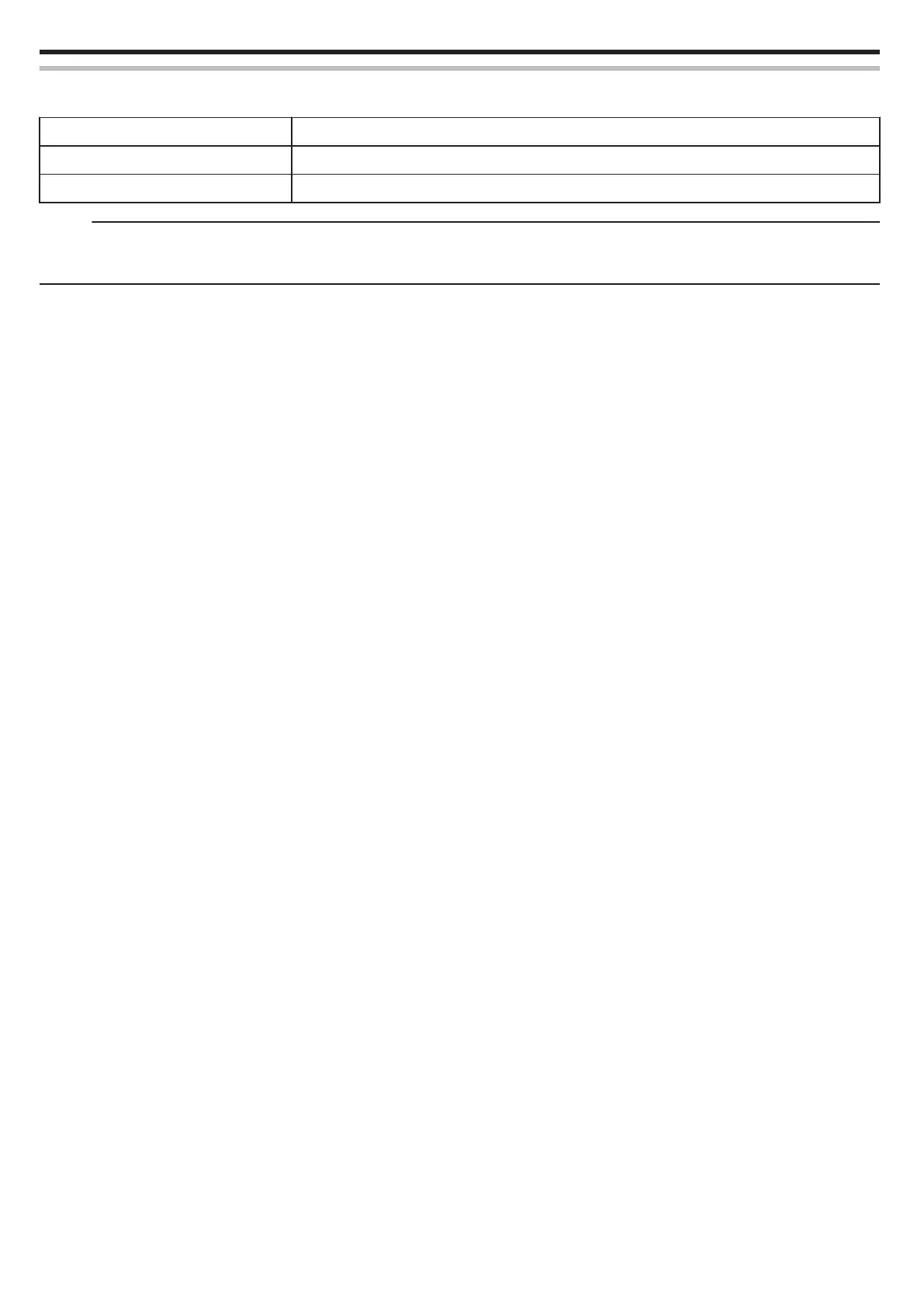LCD CLOSED RECORDING
This unit does not turn off even when the LCD monitor is closed during recording.
Setting Details
OFF The unit is turned off when the LCD monitor is closed.
ON Activates LCD CLOSED RECORDING.
Memo :
0
If “LCD CLOSED RECORDING” is set to “ON”, stop the recording before turning off the unit.
0
When
“LCD CLOSED RECORDING” set to “ON” and recording is in progress with the LCD monitor closed (or LCD monitor reversed), the zoom lever and
the START/STOP button cannot be operated.
Settings Menu
90
