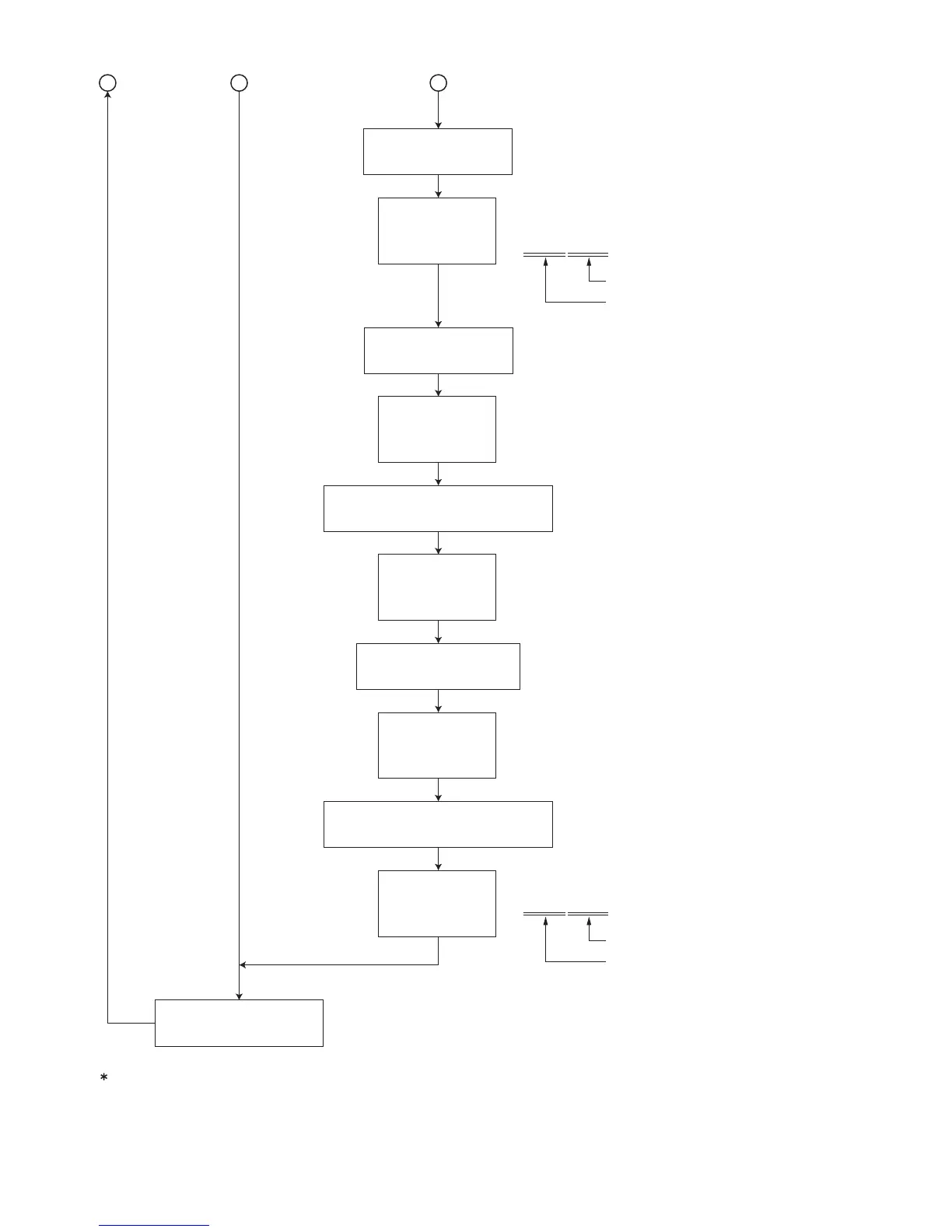1-26 (No.MB396)
Initialization of EEPROM contents used by
the mechanism control microcomputer
Press the [STOP] key on the main
unit or remote controller.
G HF
Cancellation of a test mode
Push the [STANDBY] key on the main unit or remote controller.
Cancellation of a test mode can execute any step in adjustment.
Search & jitter measurement of the specified
position of parallel disc of the DVD-DL
Press the [0] key on
the remote controller.
Press the [+10] key on
the remote controller.
Disc stopped & LD-OFF
Press the [DVD EJECT]
key on the main unit.
Tray OPEN/CLOSE
Press the [DVD PLAY] key on the
main unit or remote controller.
Disc playback
Press the [MENU] key on
the remote controller.
Indication
XXXXYYYY
MON
Indication
MECHA CPU
CLA
Indication
CHECK
STP
Indication
CHECK
O/C
Indication
XXXXYYYY
PLY
Jitter value
Position measured with VT-501
XXXXYYYY
XXXXYYYY
Jitter value
Laser current value