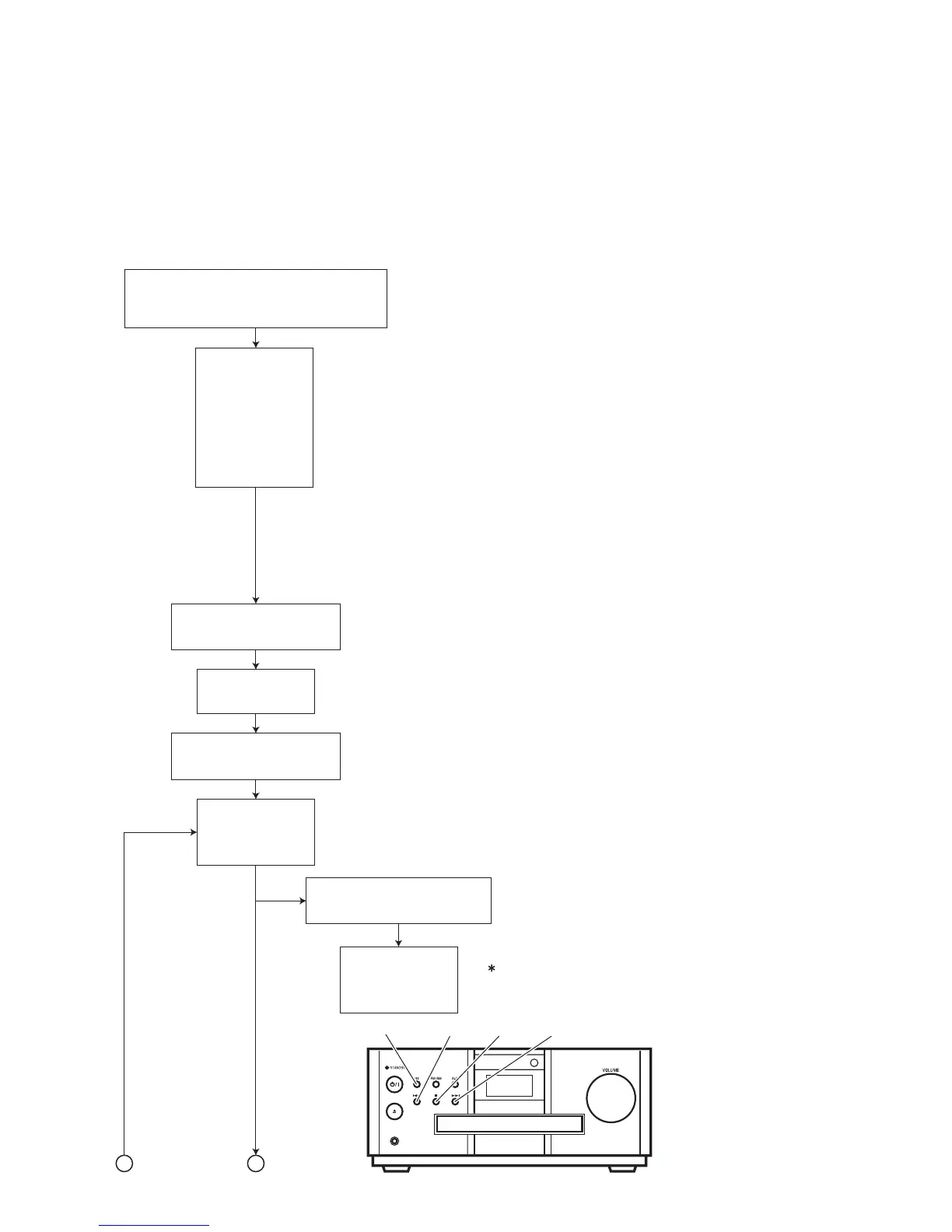(No.MB396)1-23
SECTION 4
ADJUSTMENT
4.1 Jigs and test instruments
• Remote controller
• Test disc : VT501, VT502
4.2 Adjustment and check method
Indication
1:JC
Received region data are assigned by a bit unit.
B
2:1U 3:D 4:E 5:2U 6:3U
7:UB 8:UT 9:4U 10:UY 11:EE 12:UF
PLAY/PAUSE
STOP
F.SKIP
B.SKIP
Press the [MENU] key on
the remote controller.
Indication
X.XX XX
SC:
Version indication of system control microcomputer
Press the [ON SCREEN]
key on the remote controller.
Version indication of unit
A
While pressing both the [STOP] key and
[PLAY/PAUSE] key on the main unit,
insert the AC power cord in an outlet.
Area suffix indication
Region indication
Indication
XXXX
Press the [MENU] key on
the remote controller.
Index indication of device key
(For DVD-Audio)
TES E0
1
or
TES E3h
1
Indication
XXX
UT:
(Please make sure to set Audio mode on Remote controller)
Bit0:Region 1
Bit1:Region 2
Bit2:Region 3
Bit3:Region 4
Bit4:Region 5
Bit5:Region 6
Bit6:Region 7
Bit7:Region 8
When 1 is made more than 2 bits, HEX displays a region number
and distinguishes it by displaying h.
SYS : System control microcomputer
A version of a ROM collection is displayed in the right side of version
indication of a system control microcomputer.
Indication returns to version indication of a system control
microcomputer by pushing an ON SCREEN key again.
