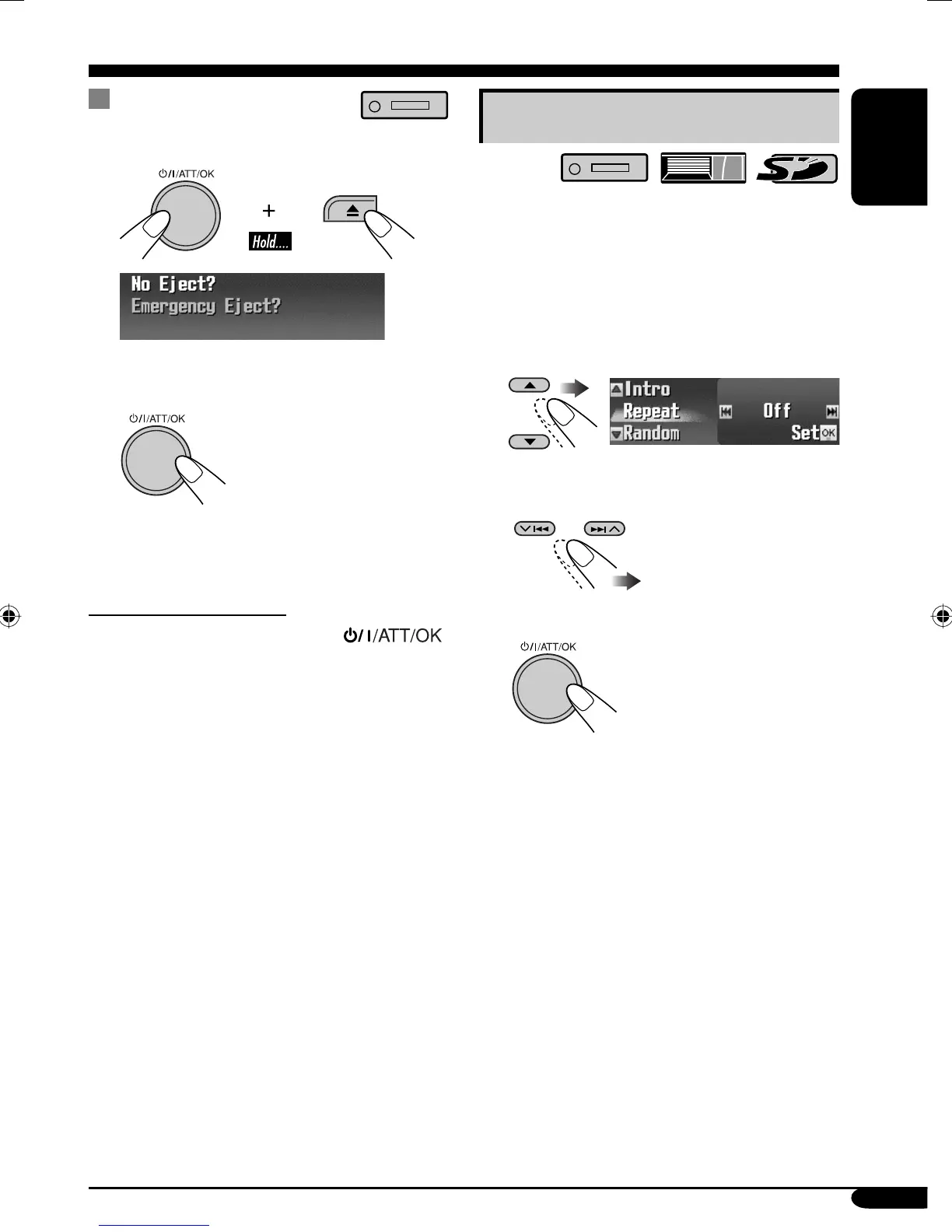19
ENGLISH
To be continued....
Selecting the playback modes
You can use only one of the following playback
modes at a time.
1 Enter the MODE menu (see page
5).
2 Select one of the playback modes —
“Intro,” “Repeat,” or “Random.”
3 Select your desired playback modes.
• For details, see table
on page 20.
4 Finish the procedure.
Prohibiting disc ejection
You can lock a disc in the loading slot.
1
2 After making sure “No Eject?” is
selected (highlighted)...
“No Eject” flashes, and the disc cannot be
ejected.
To cancel the prohibition
Repeat the same procedure, press
in step 2 after making sure that “Eject OK?” is
selected (highlighted).
“Eject OK” flashes.
EN13-20_KD-SHX855[U]f.indd 19EN13-20_KD-SHX855[U]f.indd 19 05.4.8 8:57:22 PM05.4.8 8:57:22 PM