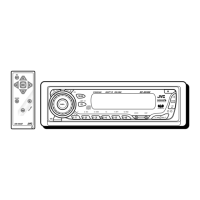ENGLISH
GET0147-001A
[J/C]
ESPAÑOL
FRANÇAIS
INSTRUCTIONS
MANUAL DE INSTRUCCIONES
MANUEL D’INSTRUCTIONS
For customer Use:
Enter below the Model No. and
Serial No. which are located on
the top or bottom of the cabinet.
Retain this information for
future reference.
Model No.
Serial No.
For installation and connections, refer to the separate manual.
Para la instalación y las conexiones, refiérase al manual separado.
Pour l’installation et les raccordements, se référer au manuel séparé.
CD RECEIVER KD-LH3150/KD-LH3100
RECEPTOR CON CD KD-LH3150/KD-LH3100
RECEPTEUR CD KD-LH3150/KD-LH3100
• This unit is equipped with the display demonstration. To cancel it, see page 8.
• Esta unidad está equipada con demostración en la pantalla. Para cancelarla, consulte la página 8.
• Cet appareil est équipé d’une fonction de démonstration des affichages. Pour l’annuler, référez-
vous à la page 8.
SOUND
VOL
VOL
SOURCE
R
F
U
D
ATT
KD-LH3150
SOUND
VOL
VOL
SOURCE
R
F
U
D
ATT
KD-LH3100
KD-LH3150
KD-LH3100
Cover001AKD-LH3150_3100[J]f.p65 2/21/03, 10:03 AM3