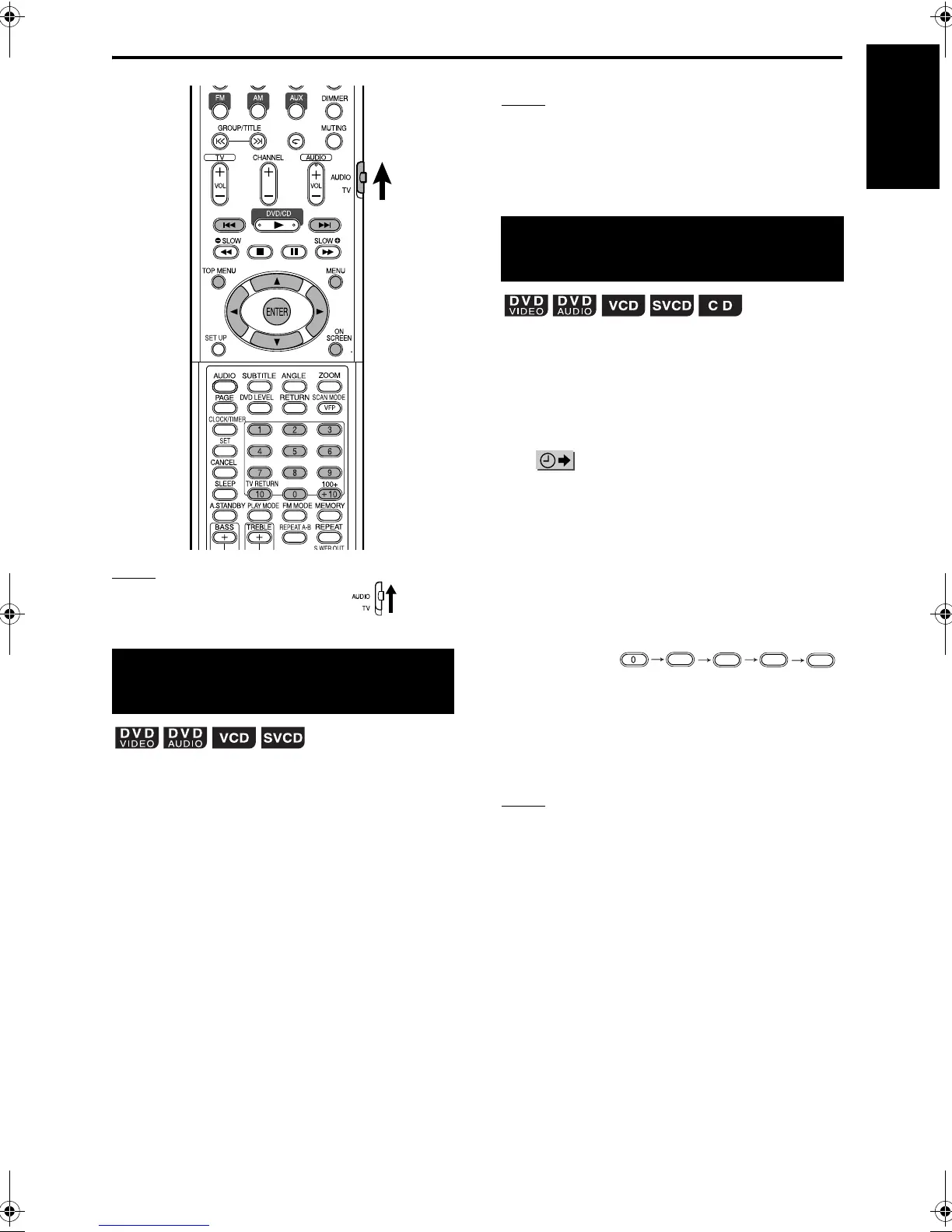19
Advanced operations
English
NOTE
Set the remote control mode selector
to AUDIO before using the number
buttons.
1 Press MENU or TOP MENU
while the disc is stopped or
during playback
*1
.
• The disc menu screen will be displayed.
•Only TOP MENU can be used for DVD
AUDIOs.
2 Press cursor 5/∞/2/3 (only
for a DVD VIDEO or DVD AUDIO)
or the number buttons to select
the scene to be played.
• Refer to “How to use the number buttons”
(page 15).
• When the menu screen has a couple of
pages, press
4 or ¢ to change the
page (only for a VCD and SVCD).
3 Press ENTER.
NOTE
*
1
For a VCD and SVCD, this operation can be carried
out only when the PBC function is off.
• This operation cannot be carried out for a disc
without a menu screen.
• Playback may start for some discs without pressing
ENTER.
1 Press ON SCREEN twice during
playback
*2
.
The menu bar will be displayed (page 28).
2 Press cursor 2 /3 to select
.
3 Press ENTER.
4 Input the time
*3
using the
number buttons (1-9, 0).
Ex.: When you want to play a DVD VIDEO
from the position of (0 hour) 23
minutes 45 seconds, press the
buttons in the order:
• If you input wrong numbers, press cursor
2
to delete the numbers and re-input.
5 Press ENTER.
To delete the menu bar, press ON SCREEN.
NOTE
• This function does not work for a DVD VIDEO with
no time information recorded.
• This function does not work during Program or
Random Playback.
*
2
For a VCD and an SVCD, the operation can be
carried out when the disc is stopped or during
playback without the PBC function.
*
3
Time search for a DVD VIDEO is from the beginning
of the title, for a DVD AUDIO from the beginning of
the track being played. Time search for a VCD, an
SVCD and a CD is as follows:
• When the disc is stopped, time search is from the
beginning of the disc.
• When the disc is being played, time search is
within the track currently being played.
Select the scene from
the menu
Designate the time
(Time search)
2
3
4
5
Select the scene to be played
FS-Y1[UGUX]main.book Page 19 Friday, March 25, 2005 10:01 PM
