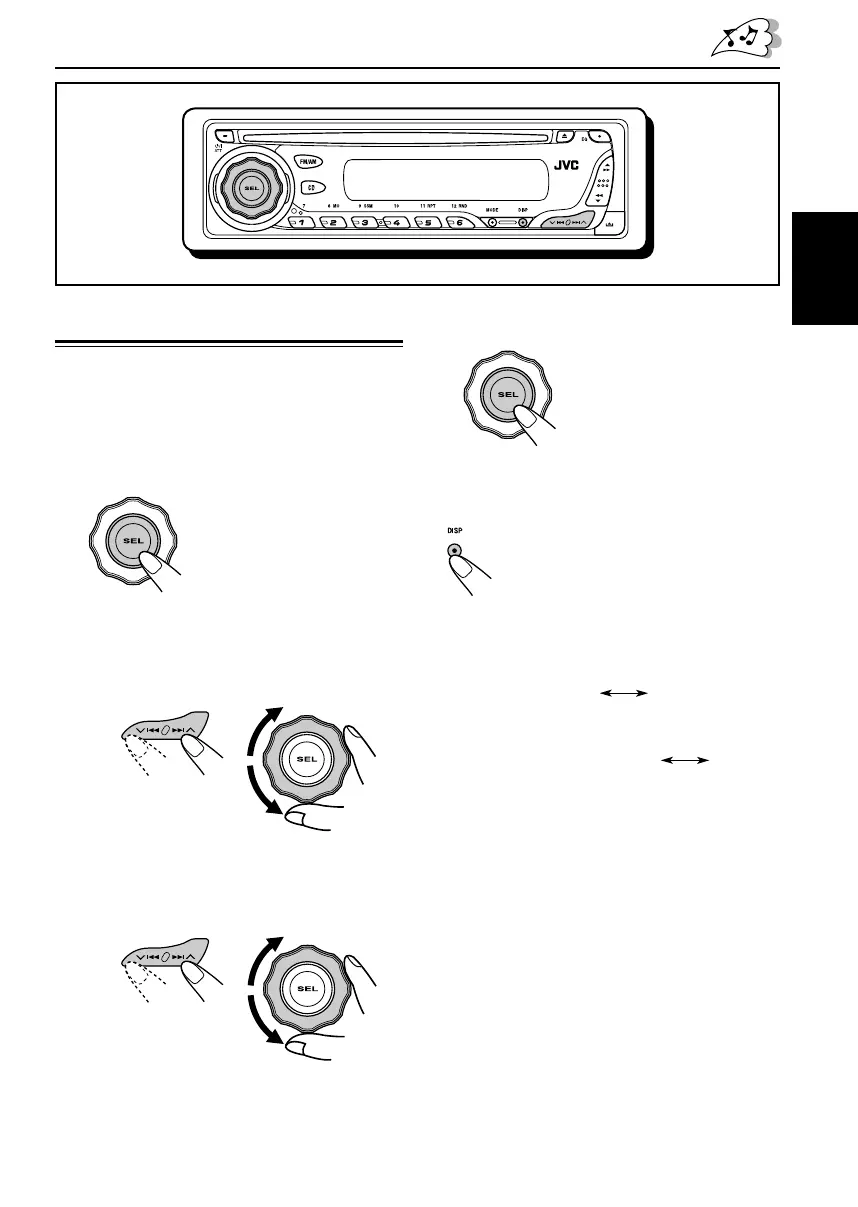9
ESPAÑOL
Ajuste del reloj
1
Pulse y mantenga pulsado SEL
(selección) durante más de 2
segundos.
“DEMO”, “CLOCK H”, “CLOCK M”,
“DIMMER” o “AMP GAIN” aparecen en la
pantalla.
2
Ajuste la hora.
1 Seleccione “CLOCK H” (hora) si no está
visualizado en la pantalla.
2 Ajuste la hora.
12
3
Ajuste los minutos.
1 Seleccione “CLOCK M” (minutos).
2 Ajuste los minutos.
12
4
Finalice el ajuste.
Para verificar la hora actual en el reloj o
cambiar el modo de pantalla
Pulse DISP (pantalla) repetidamente.
Cada vez que pulsa el botón, el
modo de pantalla cambia de la
siguiente manera:
• Durante la operación del sintonizador:
• Durante la operación del CD:
• Durante el apagado:
La unidad se enciende y la hora del reloj
aparece durante 5 segundos. Luego, la
unidad se apaga.
RelojTiempo de reproducción
transcurrido
SP07-09KD-AR260_G210.p65 8/25/04, 12:15 PM9
