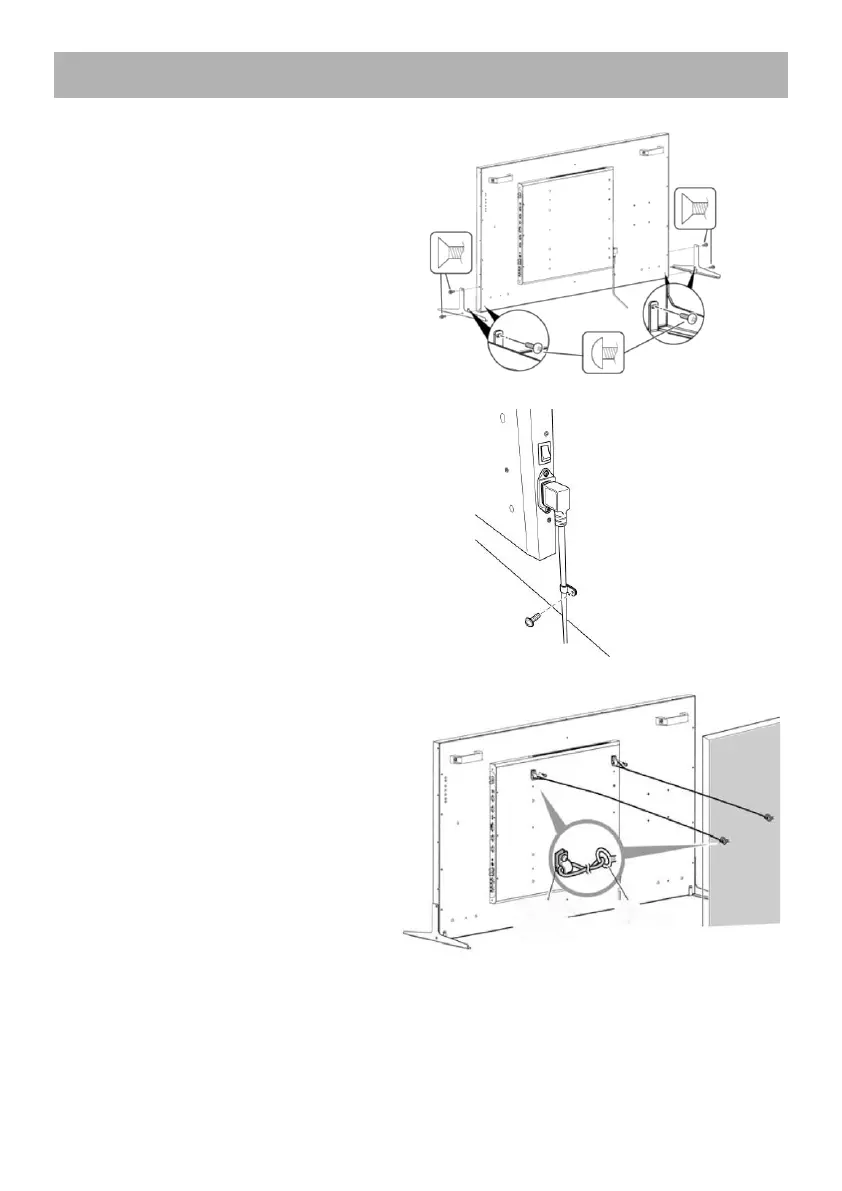- 10 -
Installation (cont.)
How to attach the stand
Fix the stands as illustrated using the
supplied screws. Take care not to fix the
stands to the wrong side (the foot must
face inside).
• Improper use of stands may lead to
damages on the floor or on the monitor,
or may cause the monitor to topple over.
How to attach the power cord
clamp
Fix the power cord clamp as illustrated
using the supplied screws at the pointed
hole.
To prevent an accidental fall
Fix the monitor to a wall by using strings.
Fixing the monitor
Attach the hook (not provided) to the rear
panel using M8 x 15 mm screws (not
provided). Bind the hooks on the rear
panel of the monitor to a wall or a pillar
using durable string. The holes on the
base of the stand are also available to fix
the monitor on the platform such as a table
using screws (M8).
Hook and
screw
(M8x 15mm)
(not provided)
