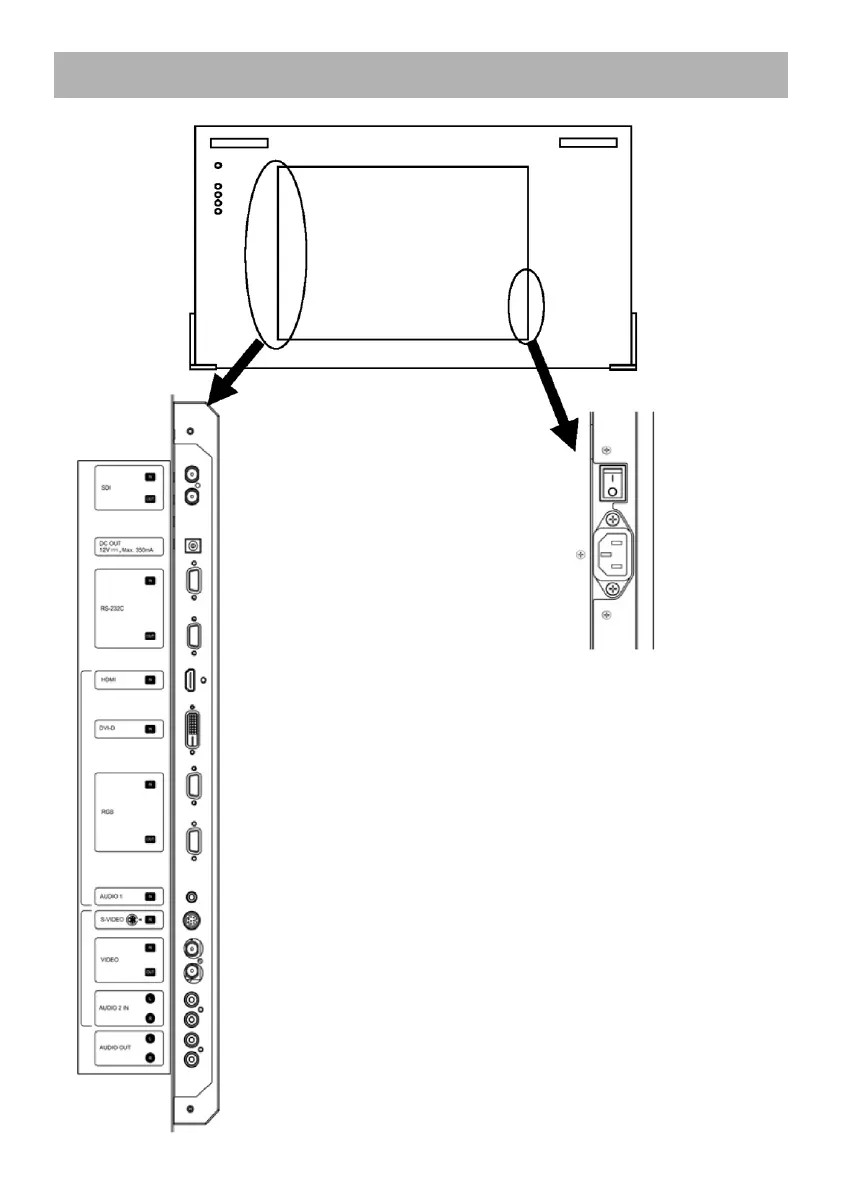- 11 -
Connectors
SDI: BNC connector (2) one in, one
out. (GM-552D only).
DC OUT: DC power jack (1) out.
RS-232C: D-sub 9 pin connector (2)
one in, one out.
(Command input).
HDMI: HDMI typeA connector (1) in.
DVI-D: 24 pin DVI-D connector (1) in.
RGB: D-sub 15 pin connector (2)
one in, one out.
AUDIO 1: Stereo mini jack (1) in.
S-VIDEO: Mini-DIN 4 pin connector (1) in.
VIDEO: BNC connector (2) , one in, one out (loop thru out).
AUDIO 2 IN: RCA pin (L & R) x1 in.
AUDIO OUT: RCA pin (L & R) x1 out.
