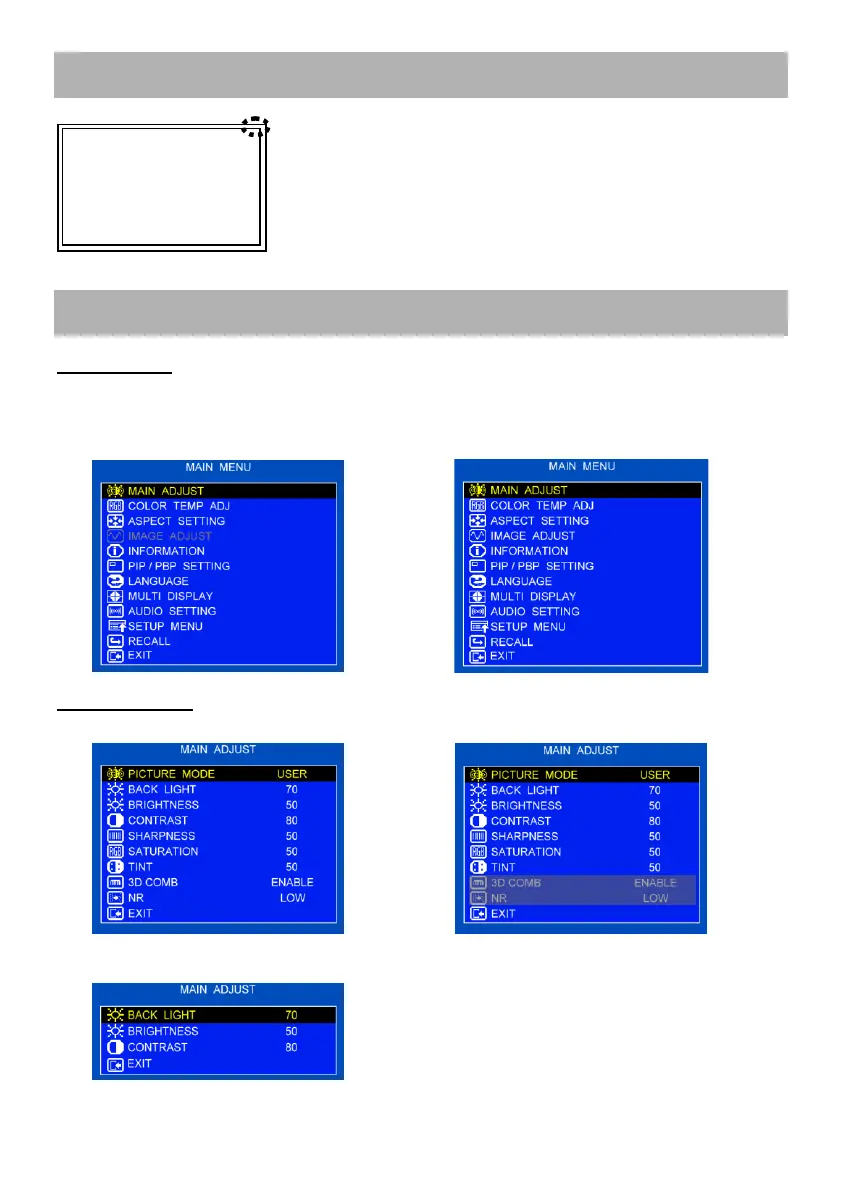- 16 -
Indicators
LED identification
Unlit - Power off (AC POWER SW off or AC plug
is not connected.)
Green - Power on
Orange - Power off (Stand by)
Flash Orange: POWER SAVING mode refer to P.23
Flash Green: Freeze status refer to P.14
OSD Menu
MAIN MENU
Press + or - to select an item, and then Press MENU to confirm the selection.
When finish the selection, close by EXIT menu.(To fix, must finish by EXIT menu.)
VIDEO/S-VIDEO/DVI/HDMI/SDI
MAIN ADJUST
1. Press Up / Down buttons to select an icon
2. Press MENU button to enter
3. Press Up / Down buttons to adjust value
4. Press MENU button to return
5. Return to MAIN MENU by EXIT
