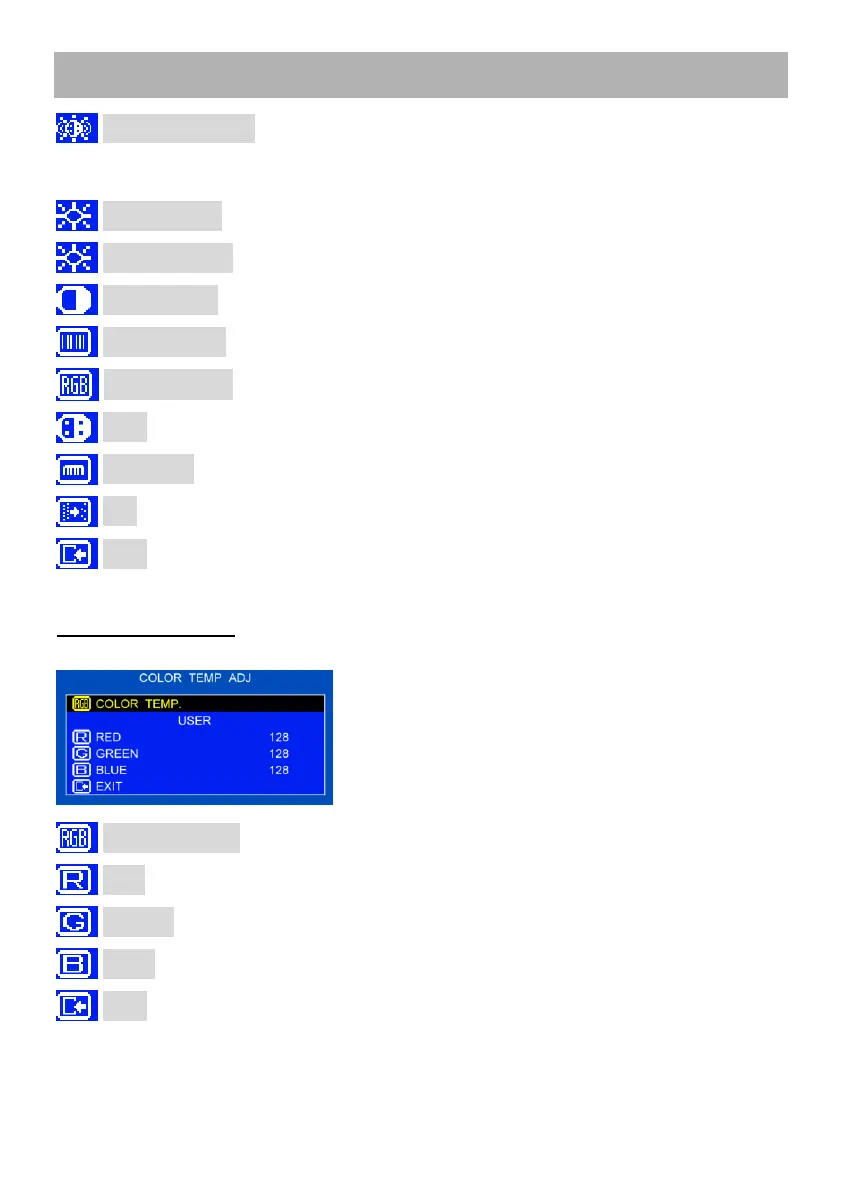- 17 -
OSD Menu (cont.)
PICTURE MODE : Select the PICTURE MODE.
(USER/CCTV1/CCTV2/STUDIO)
USER : Available to adjust the picture setting.
CCTV1/CCTV2/STUDIO : Fixed value.
BACK LIGHT : Adjust the backlight value. (00 - 100)
BRIGHTNESS : Adjust the brightness value. (00 - 100)
CONTRAST : Adjust the contrast value. (00 - 100)
SHARPNESS : Adjust the sharpness value. (00 - 100)
SATURATION : Adjust the saturation value. (00 - 100)
TINT : Adjust the tint value. (00 - 100)
3D COMB : Select the 3D Comb filter status. (ENABLE / DISABLE)
NR : Select the Noise reduction level. (OFF / LOW / HIGH)
EXIT : Press MENU button to return to the main menu.
(To fix, must finish by EXIT menu.)
COLOR TEMP ADJ
Set the color temperature of the LCD.
1. Press Up / Down buttons to select an icon
2. Press MENU button to enter
3. Press Up / Down buttons to adjust value
4. Press MENU button to return
5. Return to MAIN MENU by EXIT
COLOR TEMP. : Select the color temperature. (USER/6500/9300/11500)
RED : Adjust the “RED” value 00 - 255 for user mode.
GREEN : Adjust the “GREEN” value 00 - 255 for user mode.
BLUE : Adjust the “BLUE” value 00 - 255 for user mode.
EXIT : Press MENU button to return to the main menu.
(To fix, must finish by EXIT menu.)
