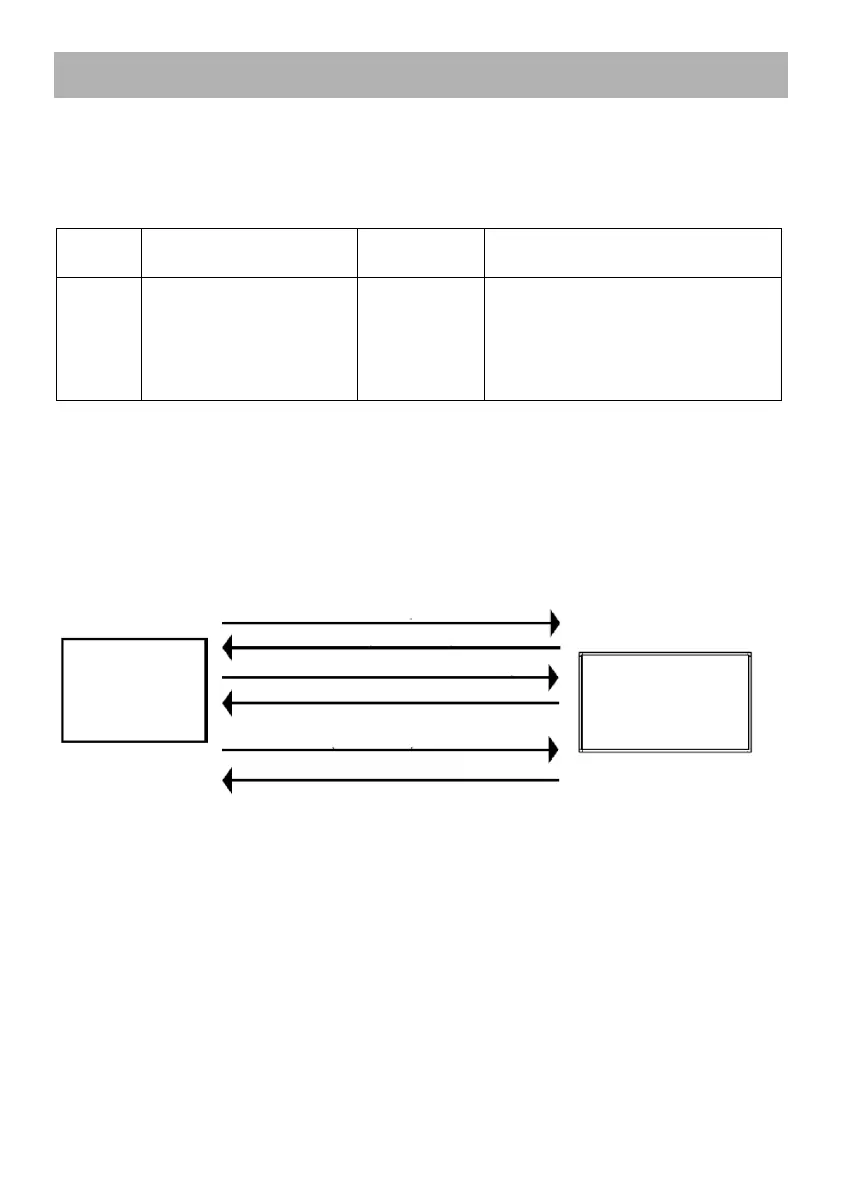- 24 -
How to use External Control (RS-232C)
How to use the serial communication
• Can control a monitor with the external control equipment (a personal computer or a
dedicated controller) via the RS-232C terminal.
• Consult your dealer for the details of the external control specification.
<Communication specifications>
Communication specifications
A straight cable with a
RS-232C connector (male
for the monitor, female for
the external control
equipment).
Baud Rate: 4800 bps
Data Bits: 8 bits
Parity: No parity
Stop Bits: 1 bit
Flow Control: No control
Communication Code: ASCII Code
<Command outline>
When the monitor is turned on, the external control is not ready.
To start communication, send the connection command from the external control equipment.
To terminate the communication, send the termination command from the external control
equipment.
Example of communication procedures:
* Commands starting with “!” are operation commands from the external control equipment.
For details, see <Basic command list> on the right.
* Commands starting with “@” are status returns from the monitor.
External control
equipment
Starting the communication: connection
command (!00BCN1Cr)
Monitor's status (@00BOKCr)
Monitor's status (@00BOKCr)
Selecting the Input VIDEO (!00BINACr)
Monitor's status (@00BOKCr)
Terminating the communication: termination
command (!00BCN0Cr)
Monitor's status (@00BOKCr)
