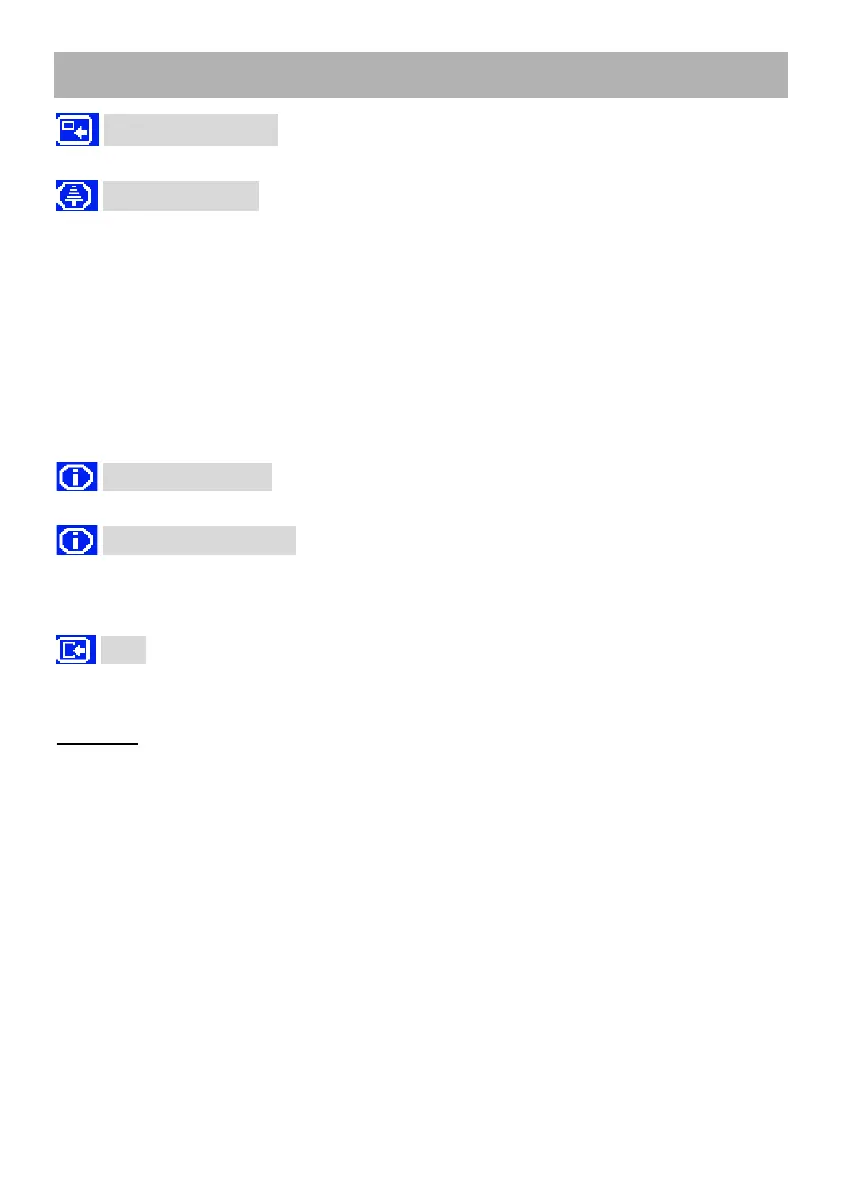- 23 -
OSD Menu (cont.)
SOURCE SEARCH : Select “SOURCE SEARCH” function ON / OFF.
When no signal is coming in, search for the other input signal.
POWER SAVING : Select “POWER SAVING” function ON / OFF.
VIDEO / S-VIDEO / RGB / DVI / HDMI
• When no signal is come in, become "POWER SAVING mode" after about
10 sec. LED indicator is flashing orange.
When the signal is recovered, release "POWER SAVING" mode.
• If wish release "POWER SAVING" mode by no signal, press POWER
button, INPUT SELECT button or REMOCON 's POWER ON button.
SDI
• When no signal is come in, become "Stand-by mode" after about
10 sec. LED indicator is orange.
STATUS DISPLAY : Displays status on LEFT-UPPER when turn on or
change input signal.
4HOUR SHUTDOWN :
Set the monitor to turn into Stand-by mode when no operation status
continues for about 4 hours.
In case of continue to use over 4 hour, change to "OFF".
EXIT : Press MENU button to return to the main menu.
(To fix, must finish by EXIT menu.)
RECALL
Becomes default condition by the same input signal.
