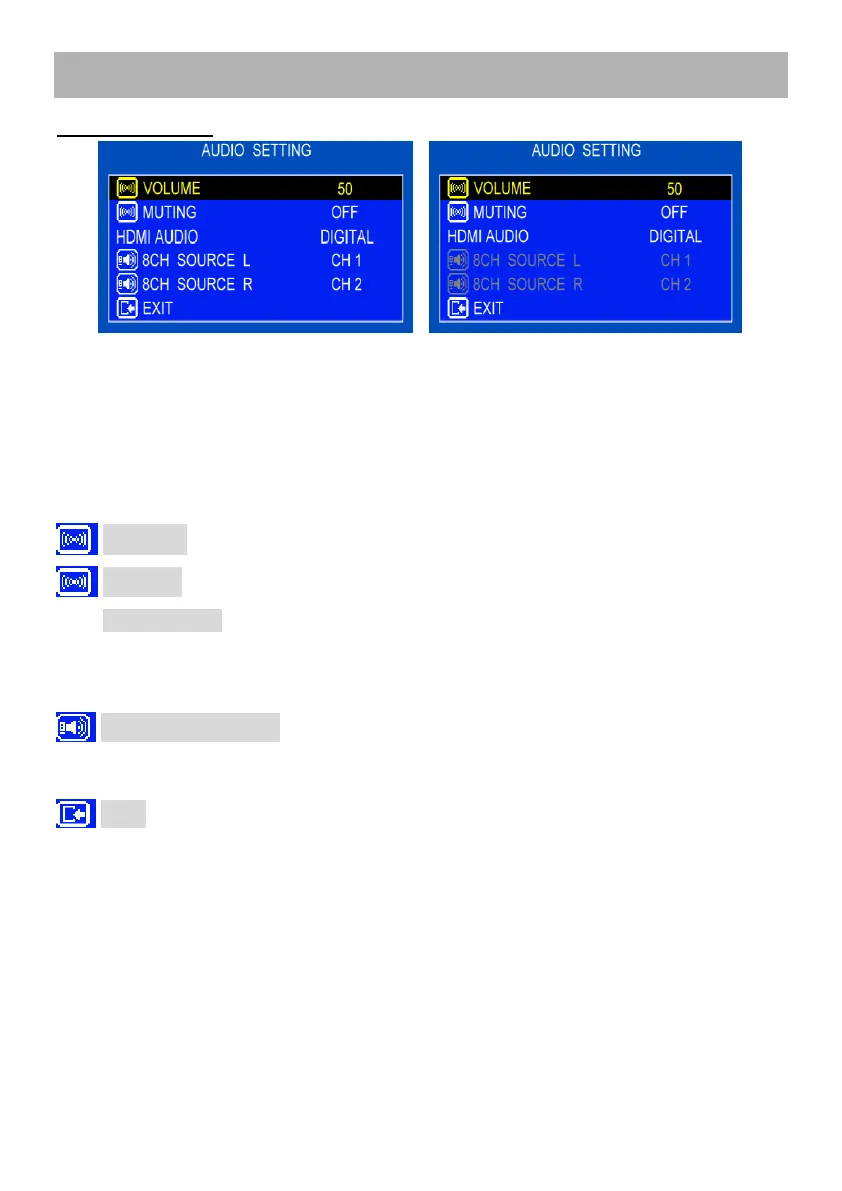- 21 -
OSD Menu (cont.)
AUDIO SETTING
Select SDI input (GD-552D only)
1. Press Up / Down buttons to select an icon
2. Press MENU button to enter
3. Press Up / Down buttons to adjust value
4. Press MENU button to return
5. Return to MAIN MENU by EXIT
VOLUME : Adjust the “VOLUME” value 00 - 100.
MUTING : Select the audio muting function ON/OFF.
HDMI AUDIO : Select HDMI AUDIO (DIGITAL/AUDIO1)
DIGITAL : Output the digital audio signal on HDMI.
AUDIO1 : Output the input signal of AUDIO1(Stereo mini jack).
8CH SOURCE L / R : (GM-552D only)
Select each the output in SDI embedded audio channel.
(CH1 - CH8)
EXIT : Press MENU button to return to the main menu.
(To fix, must finish by EXIT menu.)
