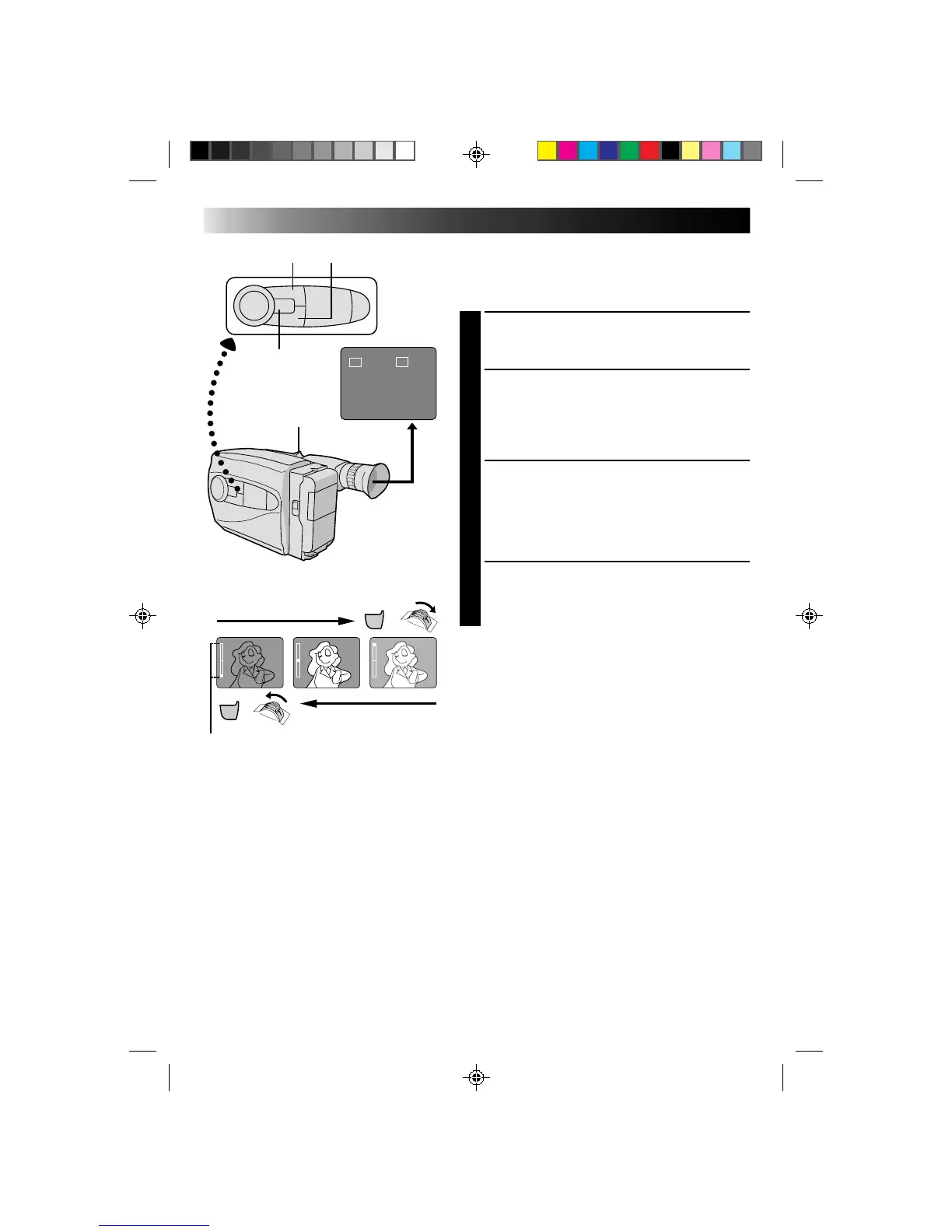22
SEL
F1
F2
FOCUS EXP.
F1
F2
+
-
+
-
+
-
+
F2
+
F2
GRAVAÇÃO
Funções Avançadas
Controle de Exposição
Esta característica ajusta automaticamente a íris para a
melhor qualidade de imagem disponível, mas V. pode
anular e fazer os ajustes manualmente.
SELECIONE O MODO
1
Aperte SEL. de Função até aparecer “EXP.” à direita
de F2.
CLAREIE A IMAGEM
2
Enquanto pressiona F2, deslize a chave de
alimentação do zoom até T. A barra indicadora de
Exposição aparece no visor.
OU . . .
ESCUREÇA A IMAGEM
Enquanto pressiona F2, deslize a chave de
alimentação do zoom até W. A barra indicadora de
Exposição aparece no visor.
Quando quiser retornar para os ajustes de
fábrica . . .
RESTAURE OS AJUSTES INICIAIS
3
Aperte F2. O ajuste padrão restaura-se
imediatamente a barra indicadora de Exposição
desaparece.
Botão F1 Botão F2
Botão SEL.
de Função
Chave da alimentação
do zoom
Visor
Barra indicadora de exposição
Para clarear a imagem
Para escurecer a imagem