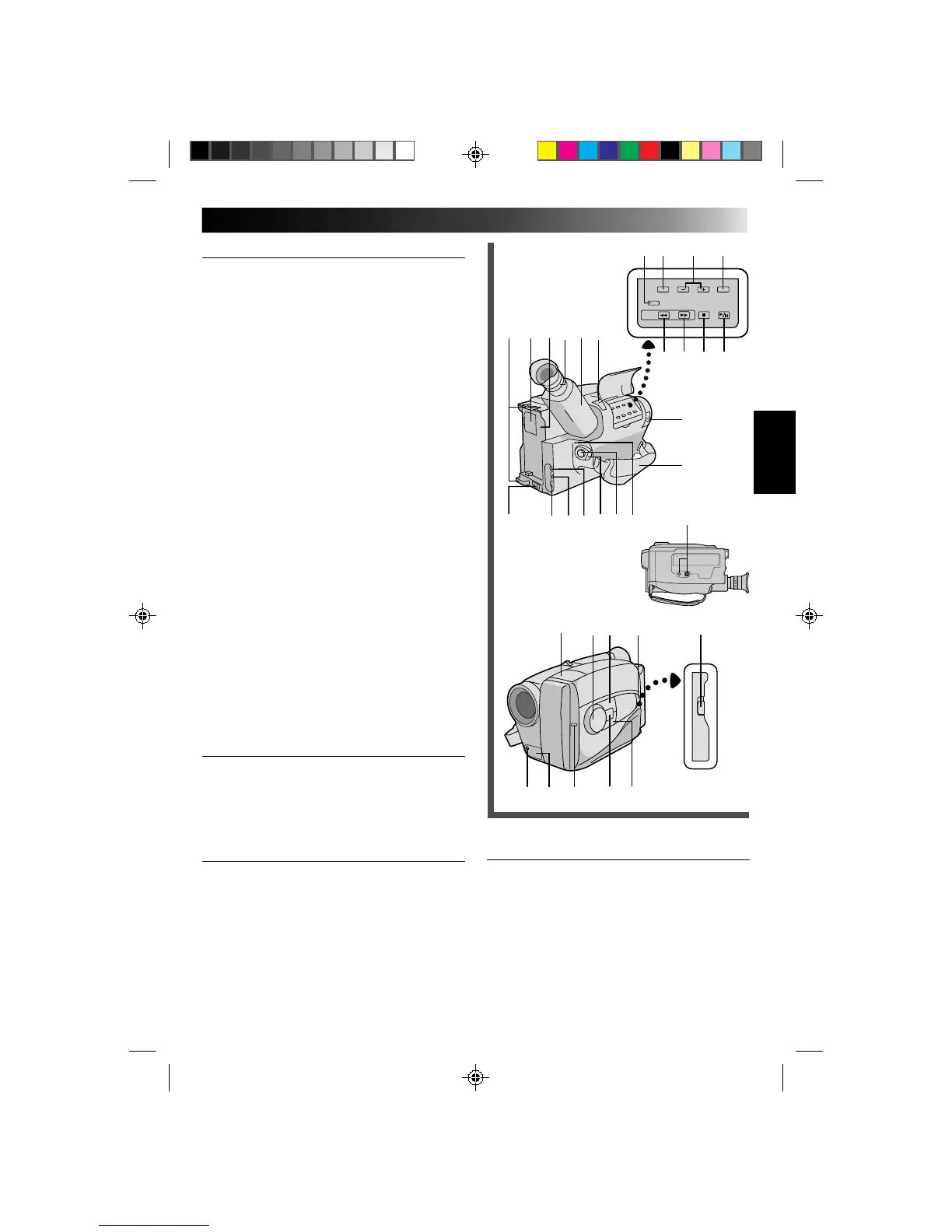37
INDEX Controls
Controls
1 PROGRAM AE Select Dial .................. Z pg. 16
2 F1 [Function 1] Button ........................ Z pg. 18
3 PUSH Button ....................................... Z pg. 11
4 Function SEL. Button ........................... Z pg. 18
5 F2 [Function 2] Button ........................ Z pg. 18
6 EJECT Switch ....................................... Z pg. 11
7 Diopter Adjustment ............................. Z pg. 11
8 Power Zoom Switch ............................ Z pg. 15
9 BATT. [Battery] RELEASE Switch ............Z pg. 8
0 MWB [Manual White Balance]
Button .................................................Z pg. 17
! Recording Mode [SP/EP] Select
Button .................................................
Z pg. 11
Tape Length [T20•T30•T40]
Select Button .......................................
Z pg. 11
COUNTER R [Reset]/M [Memory]
Button .................................................
Z pg. 31
@ DATE/TIME +/– Buttons ....................... Z pg. 10
CHAR. [Character] SET +/– Buttons ..... Z pg. 24
TRACKING +/– Buttons ....................... Z pg. 31
# DATE/TIME SET Button ........................Z pg. 10
CHAR. SET Button ...............................Z pg. 24
$ REW Button ........................................ Z pg. 30
RETAKE R [Quick Review] Button ....... Z pg. 15
% FF Button ............................................ Z pg. 30
RETAKE F Button ................................. Z pg. 15
^ STOP Button ....................................... Z pg. 30
& PLAY/PAUSE Button ............................ Z pg. 30
* POWER Switch ................................... Z pg. 10
( Recording Start/Stop Button ................. Z pg. 12
Connectors
) REMOTE Jack ...................................... Z pg. 13
q Shoulder Strap Eyelets ......................... Z pg. 12
w VIDEO Out Jack .................................. Z pg. 29
e RF DC OUT Jack .................................Z pg. 29
r AUDIO Out Jack .................................Z pg. 29
Indicators
t Tally Lamp .......................................... Z pg. 14
y Power On Indicator............................. Z pg. 14
Other Parts
u Microphone
i Camera Sensor (Be careful not to cover this area;
built-in here is the sensor necessary for
shooting.)
o Clock Battery Compartment ................ Z pg. 10
p Battery Pack Mount ............................... Z pg. 8
Q Electronic Viewfinder .......................... Z pg. 11
W LENS COVER Switch ........................... Z pg. 14
E Grip Strap ........................................... Z pg. 12
R Tripod Mounting Socket ...................... Z pg. 12
0! @ #
$
%^&
*(9
78
wer
q
R
y
E
W
op Q
12
45
6
3
)
u
i
t