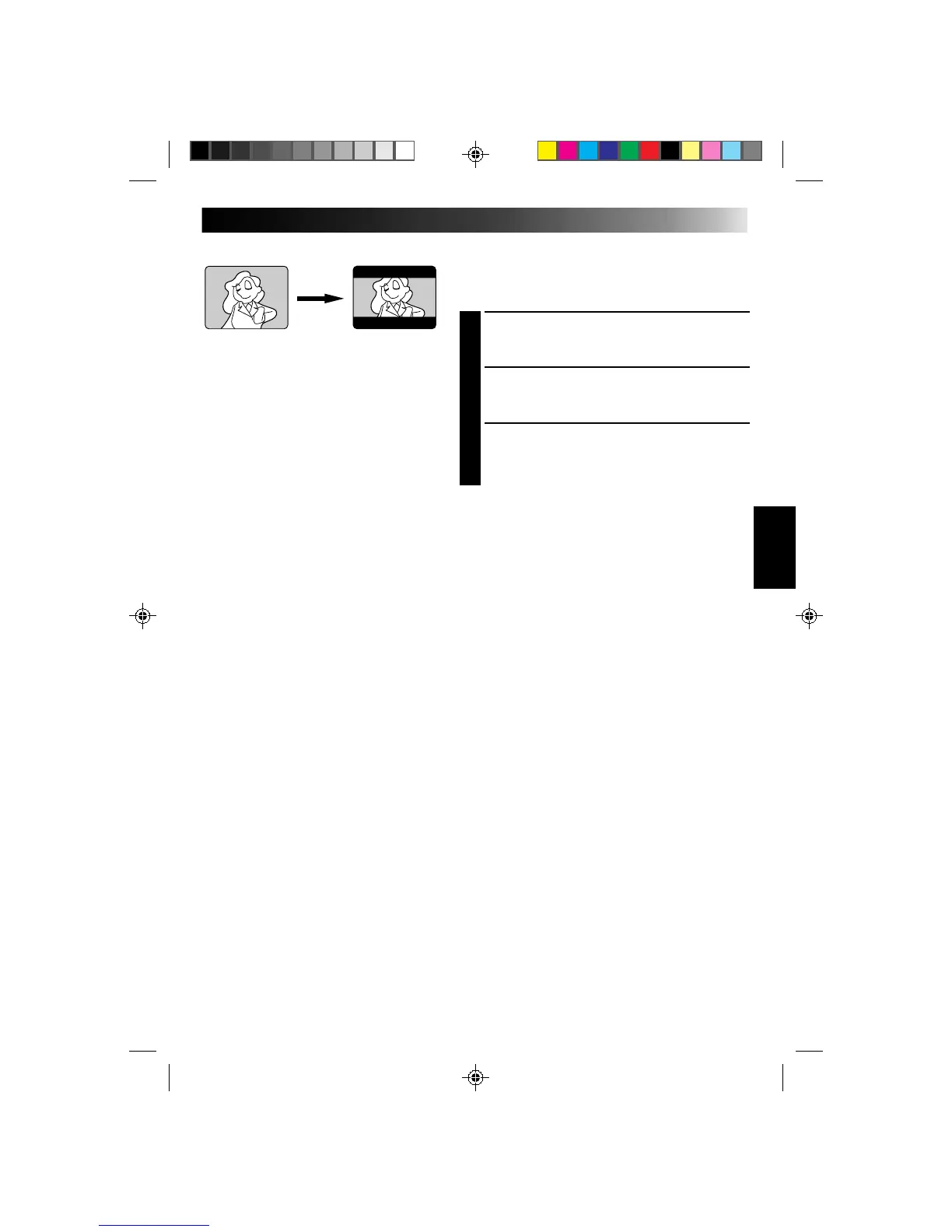19
Cine
Esta función le permite grabar barras negras en la parte
superior e inferior de la pantalla para producir un efecto
similar al cine tipo “pantalla ancha”.
SELECCION DEL MODO
1
Presione SEL. de función hasta que aparezca
“CINEMA” a la derecha de F2.
ACTIVACION DEL MODO DE CINE
2
Presione F2.
VUELTA A LA PANTALLA NORMAL
3
Presione F2 otra vez mientras “CINEMA” está
próxima a F2 en el visor.
Modo de cine