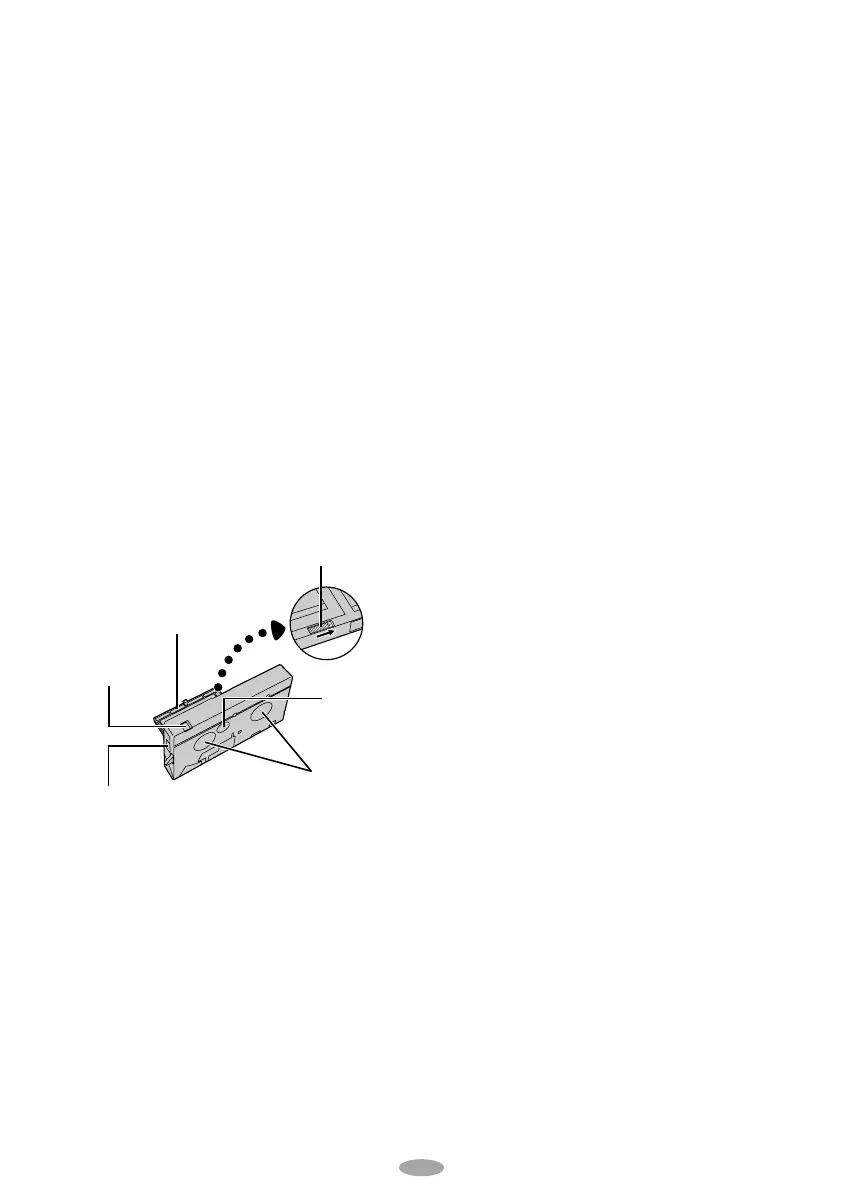16
Using The Cassette Adapter
Use this to play back a VHS-C video cassette
recorded with this camcorder on a VHS VCR.
1) Slide the battery cover up to remove it, install
one “AA (R6)” size battery, then reattach the
cover.
2) Slide the latch to open the compartment door,
then insert the cassette and close the compart-
ment door.
3) Load the cassette adapter into the VCR and
play the tape back.
4) Slide the latch and the compartment door opens
automatically. This may take around 10 seconds.
Do not attempt to force the adapter open. Then,
insert your finger in the hole, and push up and
remove the cassette.
•During tape loading and unloading, do not touch
the reels for safety and tape protection.
•During special-effect playback (slow motion, still
frame, etc.), the picture may vibrate or noise bars
may appear on the screen.
•To record on a VCR using a compact cassette
and the adapter, cover the adapter’s recording
safety hole with adhesive tape.
Compartment Door
Recording
Safety Hole
Battery Cover
Reels
Hole
Sliding Latch
GR-AXM250UC 3/11/03, 10:24 AM16
