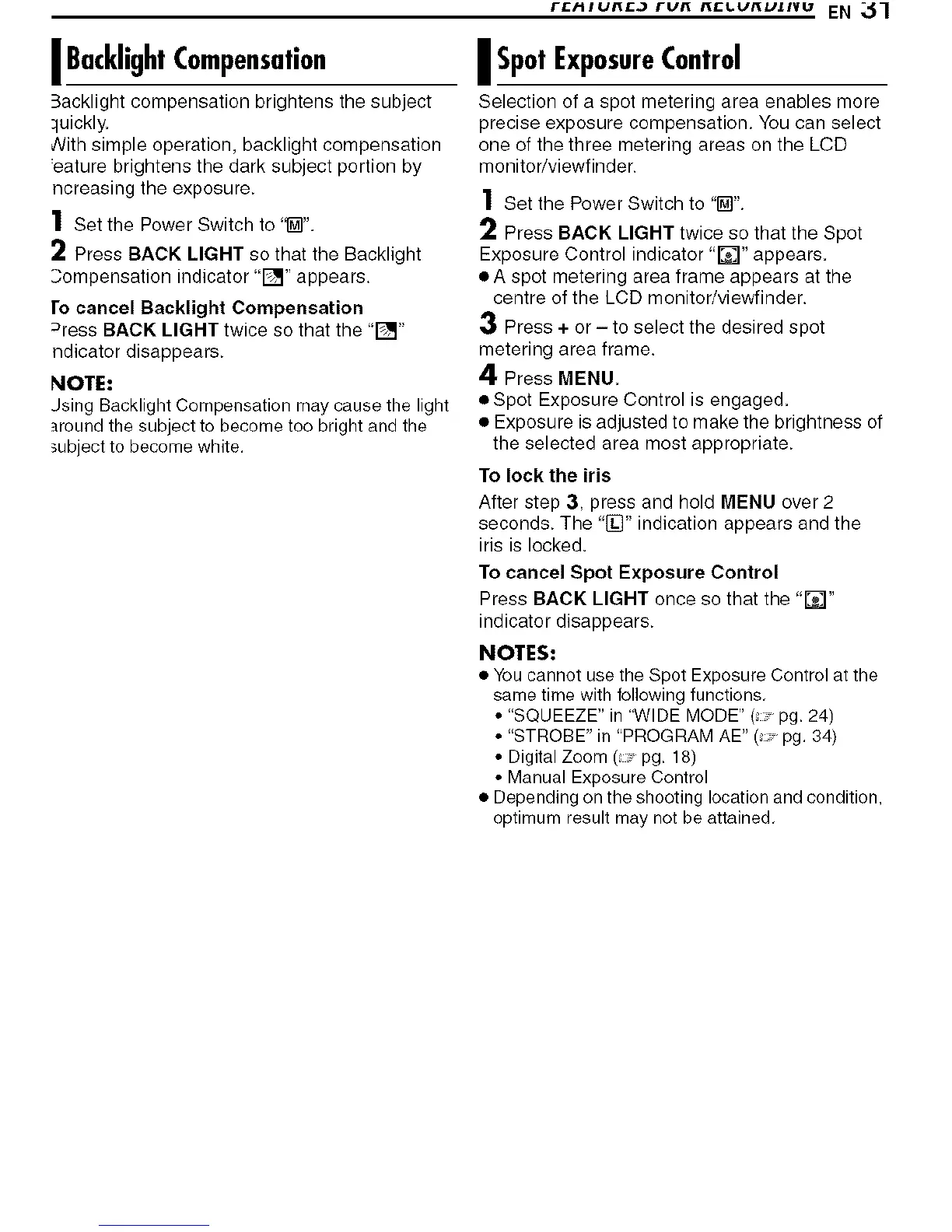I BacklightCompensation
3acklight compensation brightens the subject
quickly.
_/ith simple operation, backlight compensation
=eature brightens the dark subject portion by
ncreasing the exposure.
1 Set the Power Switch to 'I_".
2 Press BACK LIGHT so that the Backlight
3ompensation indicator "1_1" appears.
ro cancel Backlight Compensation
_ress BACK LIGHT twice so that the "r_l"
ndicator disappears.
NOTE:
Jsing Backlight Compensation may cause the light
around the subject to become too bright and the
subject to become white.
r=_fun=J run n=Lunuz_vu EN _l
I SpotExposureControl
Selection of a spot metering area enables more
precise exposure compensation. You can select
one of the three metering areas on the LCD
monitor/viewfinder.
1 Set the Power Switch to "[]".
2 Press BACK LIGHT twice so that the Spot
Exposure Control indicator "[_" appears.
• A spot metering area frame appears at the
centre of the LCD monitor/viewfinder.
3 Press + or - to select the desired spot
metering area frame.
4 Press MENU.
• Spot Exposure Control is engaged.
• Exposure is adjusted to make the brightness of
the selected area most appropriate.
To lock the iris
After step 3, press and hold MENU over 2
seconds. The "[_" indication appears and the
iris is locked.
To cancel Spot Exposure Control £
Press BACK LIGHT once so that the "[]"
indicator disappears. ,u,
NOTES: _.
• You cannot use the Spot Exposure Control at the ,_
same time with following functions. =
• "SQUEEZE" in "WIDE MODE" (pg. 24)
• "STROBE" in "PROGRAM AE" (pg. 34)
• Digital Zoom ( pg. 18)
• Manual Exposure Control
• Depending on the shooting location and condition,
optimum result may not be attained,