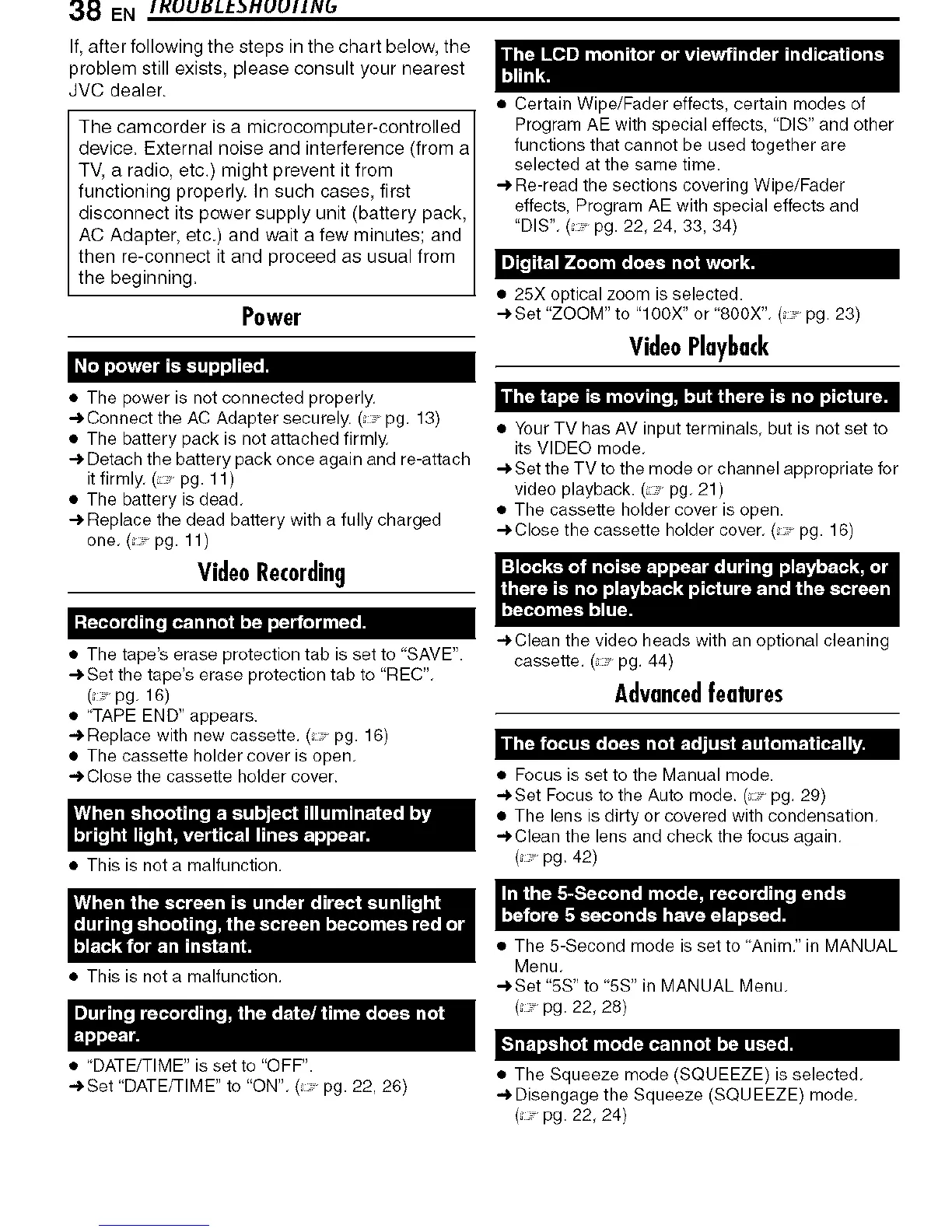38 EN IKUUIJLI.:3HUUIIIVb
If, after following the steps in the chart below, the
problem still exists, please consult your nearest
JVC dealer.
The camcorder is a microcomputer-controlled
device. External noise and interference (from a
TV, a radio, etc.) might prevent it from
functioning properly. In such cases, first
disconnect its power supply unit (battery pack,
AC Adapter, etc.) and wait a few minutes; and
then re-connect it and proceed as usual from
the beginning.
Power
• The power is not connected properly.
-.).Connect the AC Adapter securely. (+ pg. 13)
• The battery pack is not attached firmly.
-.).Detach the battery pack once again and re-attach
it firmly. ( pg. 11)
• The battery is dead.
4 Replace the dead battery with a fully charged
one. ( pg. 11)
VideoRecording
• The tape's erase protection tab is set to "SAVE".
4Set the tape's erase protection tab to "REC".
( pg. 16)
• 'TAPE END" appears.
Replace with new cassette. ( pg. 16)
• The cassette holder cover is open.
->Close the cassette holder cover.
ih"F'Jiz_l"_l';r_lTl'_l_ . , ,,. - IL,_
• This is not a malfunction.
• This is not a malfunction.
• Certain Wipe/Fader effects, certain modes of
Program AE with special effects, "DIS" and other
functions that cannot be used together are
selected at the same time.
4 Re-read the sections covering Wipe/Fader
effects, Program AE with special effects and
"DIS". ( pg. 22, 24.33, 34)
• 25X optical zoom is selected.
4 Set "ZOOM" to "lOOX" or "800X". (+ pg. 23)
VideoPlayback
• Your TV has AV input terminals, but is not set to
its VIDEO mode.
4 Set the TV to the mode or channel appropriate for
video playback. (pg. 21)
• The cassette holder cover is open.
4Close the cassette holder cover. ( pg. 16)
-.).Clean the video heads with an optional cleaning
cassette. ( pg. 44)
Advancedfeatures
• Focus is set to the Manual mode.
-.).Set Focus to the Auto mode. ( pg. 29)
• The lens is dirty or covered with condensation.
-.).Clean the lens and check the focus again.
( pg. 42)
• The 5-Second mode is setto Anim." in MANUAL
Menu.
4Set "5S" to 5S" in MANUAL Menu.
( pg. 22, 28)
• "DATE/TIME" is set to "OFF". • The Squeeze mode (SQUEEZE) is selected.
->Set DATE/TIME" to "ON". ( pg. 22, 26) _ Disengage the Squeeze (SQUEEZE) mode.
(pg. 22, 24)