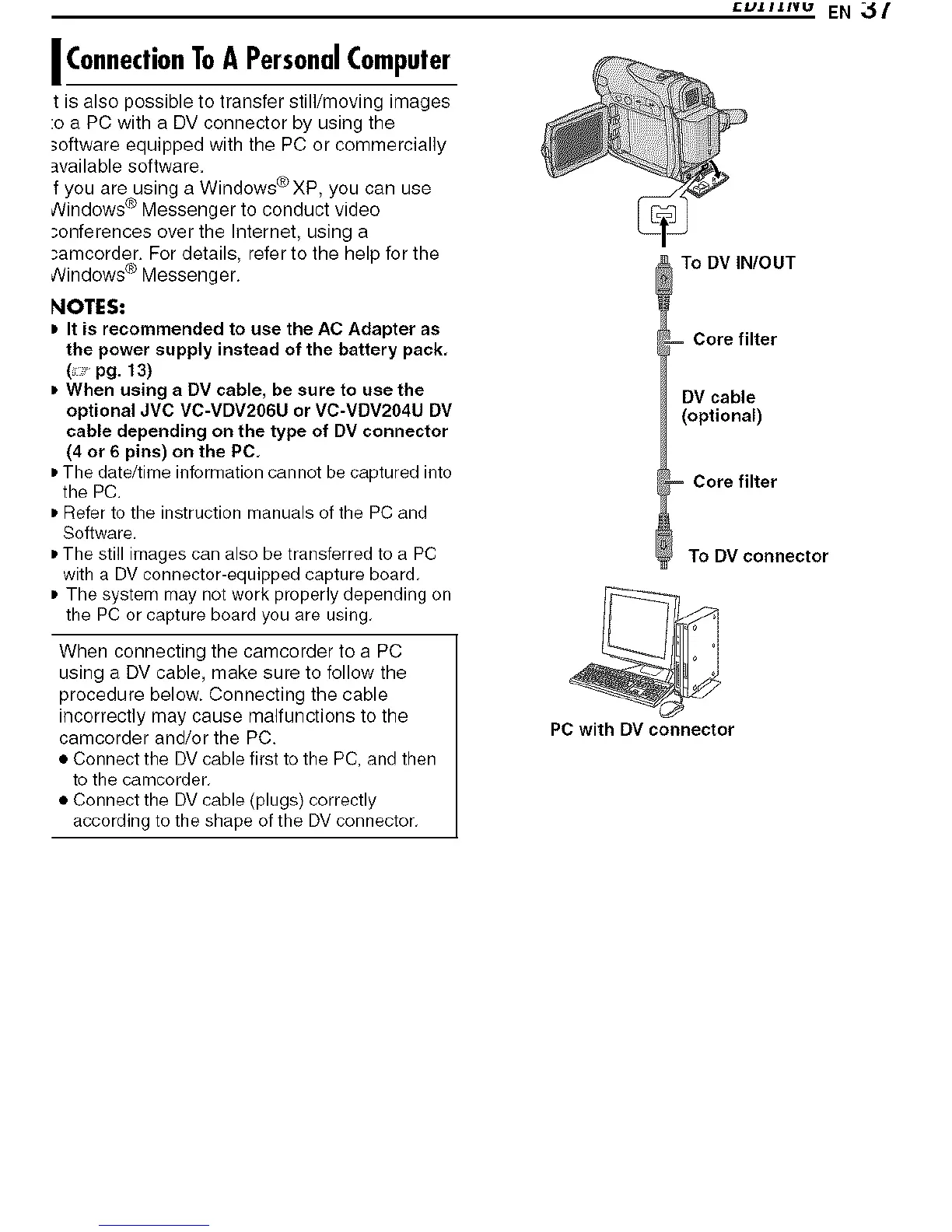I ConnectionToAPersonalComputer
t is also possible to transfer still/moving images
:o a PC with a DV connector by using the
3oftware equipped with the PC or commercially
available software.
f you are using a WindowsCe XP, you can use
Windows ceMessenger to conduct video
_'onferences over the Internet, using a
_'amcorder. For details, refer to the help for the
Windows _3Messenger.
NOTES:
D It is recommended to use the AC Adapter as
the power supply instead of the battery pack.
(pg. 13)
DWhen using a DV cable, be sure to use the
optional JVC VC-VDV206U or VC-VDV204U DV
cable depending on the type of DV connector
(4 or 6 pins) on the PC,
DThe date/time information cannot be captured into
the PC,
DRefer to the instruction manuals of the PC and
Software,
DThe still images can also be transferred to a PC
with a DV connector-equipped capture board,
DThe system may not work properly depending on
the PC or capture board you are using,
When connecting the camcorder to a PC
using a DV cable, make sure to follow the
procedure below. Connecting the cable
incorrectly may cause malfunctions to the
camcorder and/or the PC.
• Connect the DV cable first to the PC, and then
to the camcorder.
• Connect the DV cable (plugs) correctly
according to the shape of the DV connector.
To DV IN/OUT
Core filter
DV cable
(optional)
_ Core filter
To DV connector
PC with DV connector