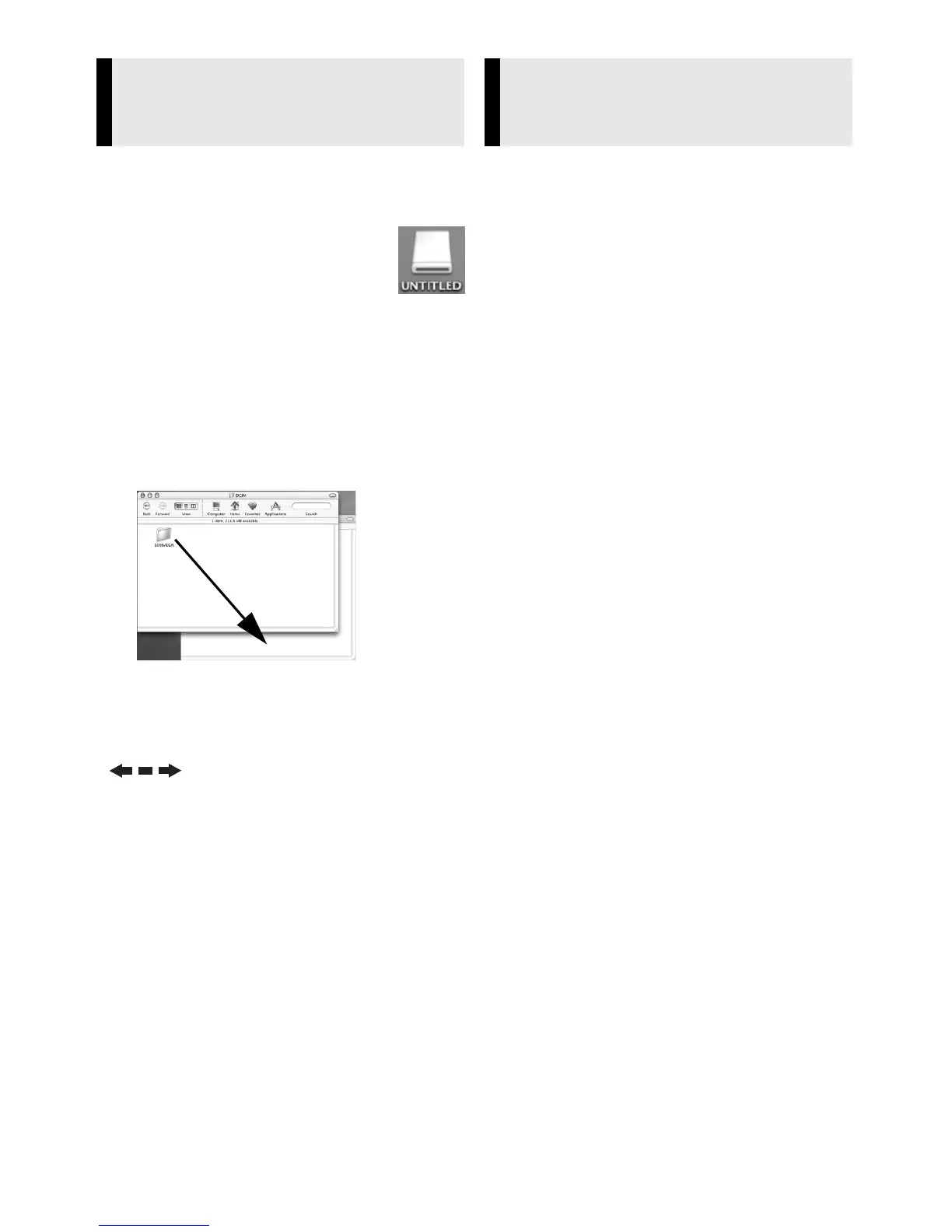—14—
Still image files that are stored in a memory
card can be copied to the PC and played
back on the PC.
1 Double-click the
memory card icon on
the desktop.
The folders in the memory
card appear.
2 Create a new folder, enter the
folder name, and then double-
click it.
3 Select the folder to be copied,
and then drag and drop that
folder in the destination folder.
● To copy still images: Copy the folder
within the [DCIM] folder.
NOTE:
Never disconnect the USB cable while
“ ” is displayed on the camcorder’s
LCD monitor.
Use an application that can handle the
JPEG file format. To view a still image,
either double-click the still image file
(extension “.jpg”), or drag and drop the file
on the application icon.
Copying Files to the PC
(Macintosh)
Playing Back Files on the PC
(Macintosh)