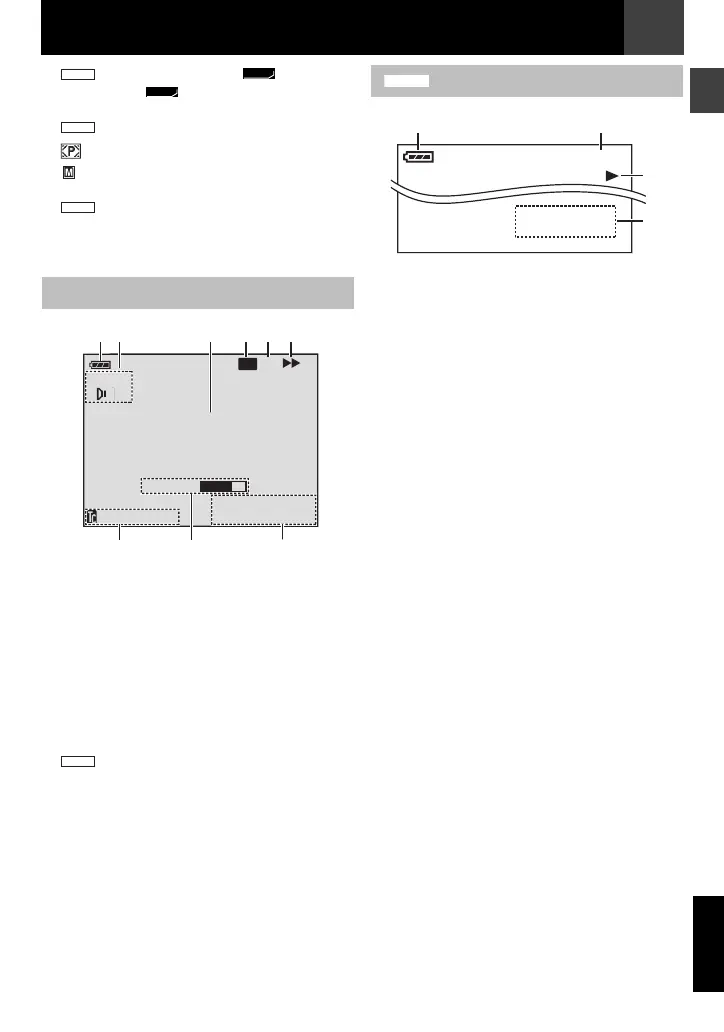EN 17
MasterPage: Start_Right
ENGLISH
Getting Started
O
Image Quality: FINE and
STANDARD (in order of quality)
(墌 26, 33)
P Card Icon (墌 26)
: Appears during shooting.
: Blinks in white when a memory card is
not loaded.
Q Shooting Icon (墌 24)
(Appears and blink during shooting)
R Zoom Indicator (墌 23)
S Approximate Zoom Ratio (墌 23)
a Battery Remaining Power Indicator (墌 49)
B Sound Mode Indicator (墌 36)
C Blank Search Indicator (墌 24)
D Tape Speed (SP/LP) (墌 33)
(only LP indicator is displayed)
E Variable Search Speed Indicator: x-10, x-3,
x3 and x10 (墌 24)
F 4: Playback
5
: Fast-Forward/Shuttle Search
3
: Rewind/Shuttle Search
9: Pause
9 4: Forward Frame-By-Frame Playback/
Slow-Motion
Y 9: Reverse Frame-By-Frame Playback/
Slow-Motion
D: Audio Dubbing
9 D: Audio Dubbing Pause
G Date/Time (墌 19, 34)
H VOLUME: Volume Level Indicator (墌 23)
I Time Code (墌 22, 34)
a Battery Remaining Power Indicator (墌 49)
B Folder/File Number
C Operation Mode Indicator
D Date/Time
During Video Playback
GR-D860
640
F
640
S
GR-D860
GR-D860
L
2
0
:2
V
1
O
:
L
2
1
2
.
.
200
7
x3
6
U
5
M
E
11:13
2
1
3
4
6
5
7
8
9
12 BIT
LP
BLANK SEARCH
PUSH "STOP" BUTTON
TO CANCEL
GR-D860
During D.S.C. Playback
GR-D860
100-0013
2
1
3
11:13
12. 6. 2007
4
GR-D820EK_GR-D860EK.book Page 17 Monday, November 19, 2007 10:15 AM
