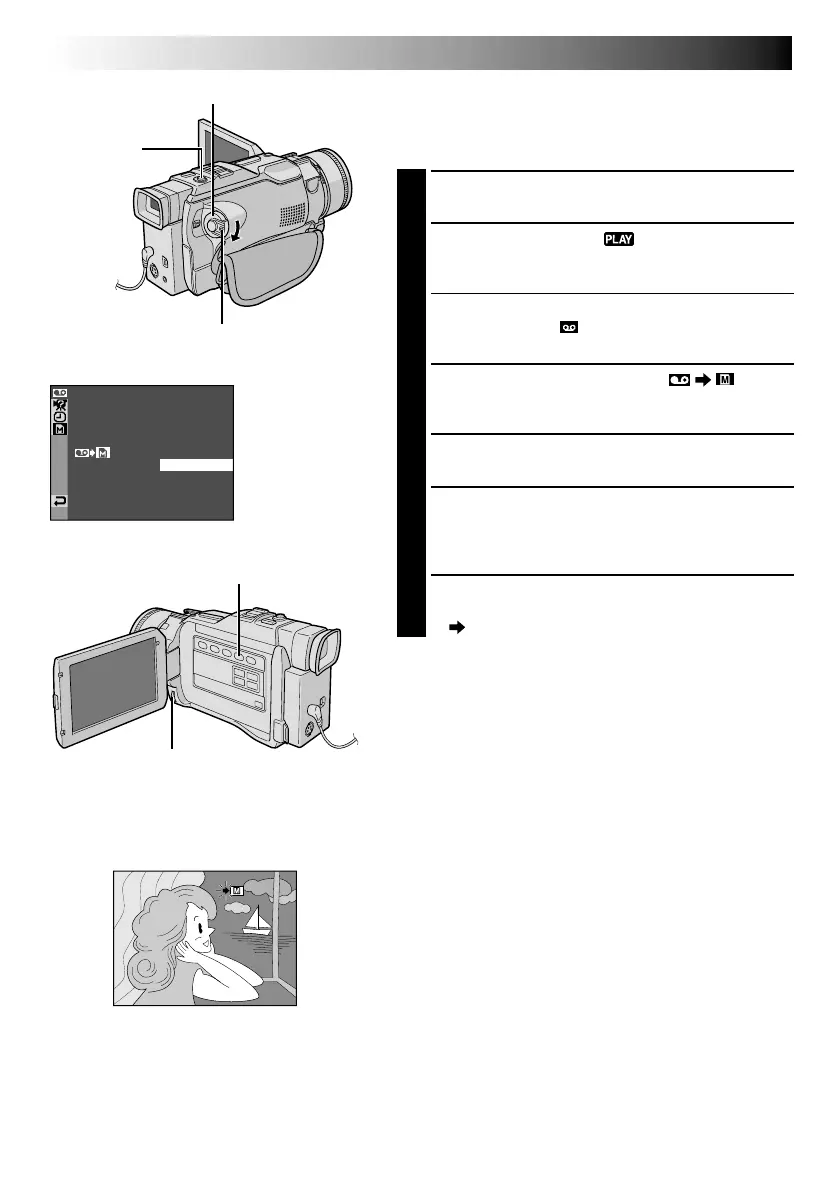60 EN
SP
4
6
COP Y OF F
ON
–
Play/Pause Button (
4
/6)
Display
Power Switch
Lock Button
Dubbing Images Recorded On A Tape To A
Memory Card
Images can be dubbed from a tape to a memory card .
1
Load a memory card ( pg. 11) and cassette
( pg. 10).
2
Set the Power Switch to “ ” while pressing down
the Lock Button. Open the LCD monitor fully or pull
out the viewfinder fully.
3
Press the MENU wheel. The Menu Screen appears.
Rotate it to select “ VIDEO” and press it. The
VIDEO Menu appears.
4
Rotate the MENU wheel to select “ COPY”
and press it. The Sub Menu appears. Rotate it to
select “ON” and press it. Selection is complete.
5
Rotate the MENU wheel to select “
1
RETURN” and
press it twice. The normal playback screen resumes.
6
To select a video image to be dubbed, start playback
by pressing
4
/6. At the moment you find the image
you wish to dub, press it again to engage Still
Playback.
7
To start dubbing, press SNAPSHOT. The selected
image is stored in the memory card.
•“ ” blinks during dubbing.
NOTES:
●
If SNAPSHOT is pressed in step 7 when a memory card
is not loaded, the message “COPYING FAILED” is
displayed.
●
If an image recorded on the tape using the WIDE mode
(
pg. 28) is dubbed to a memory card, the WIDE
mode identifying signal is not dubbed with it.
●
To use Playback Special Effects with a video image you
wish to dub, perform up to step 7 using the remote
control (provided) (
pg. 64).
●
Images are dubbed in VGA file size.
MENU Wheel
DUBBING
(cont.)
SNAPSHOT
Button
Downloaded from: https://www.usersmanualguide.com/
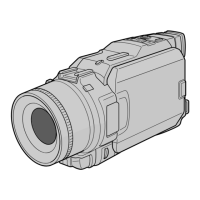