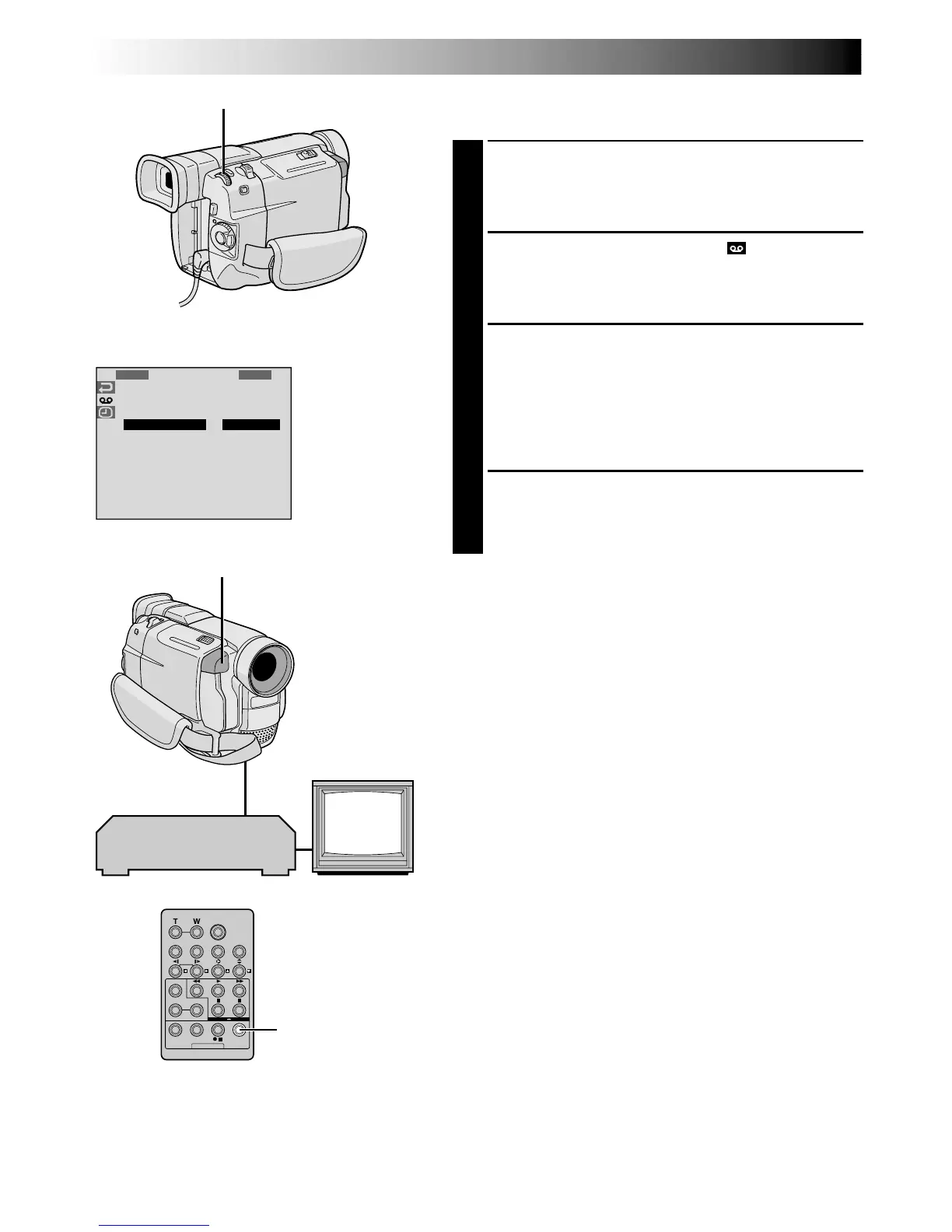48 EN
1
S
1
S
R
R
O
2
Y
E
E
U
B
N
C
V
T
N
I
C
I
U
D
T
H
M
D
R
R
O
E
N
M
M
O
D
O
O
O
E
D
D
M
E
E
ENU
+
1
.
0
R.A.EDIT
ON/OFF
ADJUSTMENT OF VCR/CAMCORDER
TIMING
4
Point the remote control at the camcorder’s remote
sensor and press R.A.EDIT ON/OFF to make the
Random Assemble Editing menu disappear, then
press MENU/BRIGHT. The Menu Screen appears.
5
Rotate MENU/BRIGHT to select “ ” and press it.
“VIDEO MENU” appears. Then, rotate it to
“SYNCHRO” and press it. The value for “SYNCHRO”
is highlighted.
6
Based on the diagnostics performed ( pg. 47), you
can now advance the VCR’s record timing by rotating
MENU/BRIGHT towards “+”. You can also delay the
VCR’s record timing by rotating MENU/BRIGHT
towards “–”. The adjustment range is from –1.3 to
+1.3 seconds, in 0.1-second increments.
Press MENU/BRIGHT to finish the setting.
7
Rotate MENU/BRIGHT to select “
1
RETURN” and
press it twice.
Now perform Random Assemble Editing beginning
with step 4 on page 45.
NOTES:
●
Before performing actual Random Assemble Editing, do
a few Random Assemble Editing trial runs to check
whether the value you have input is appropriate or not,
and make adjustments accordingly.
●
Depending on the recorder, there may be situations
where the timing difference cannot be fully corrected.
Display
MENU/BRIGHT Wheel
VCR
(Recording deck)
TV
Remote sensor
USING THE REMOTE CONTROL UNIT
(cont.)
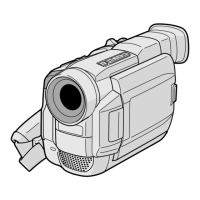