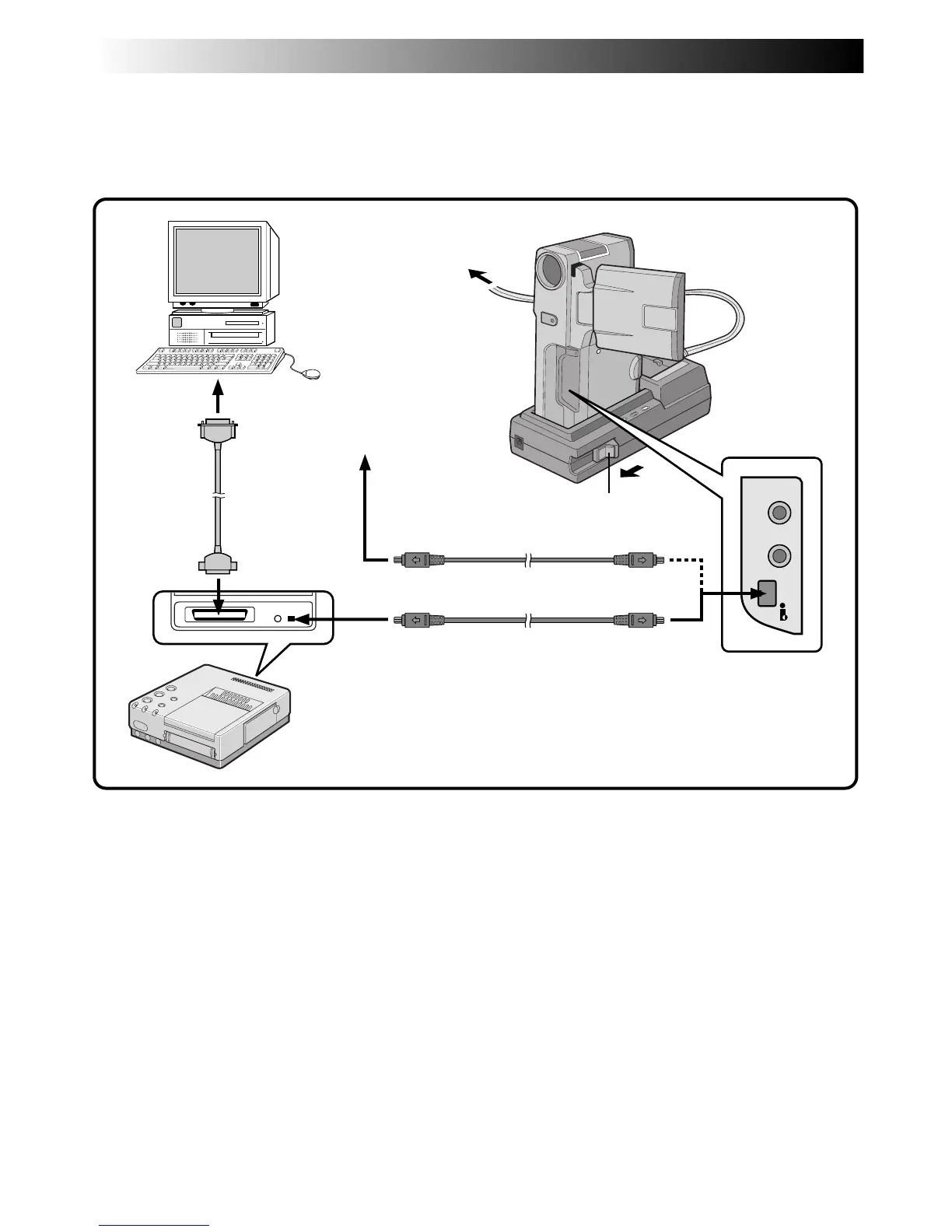60 EN
PLAYBACK
Advanced Connections
To DV OUT/IN
connector
To PARALLEL
(PRINTER)
connector
Connector is
under the cover.
To DV IN
connector
DV cable
(optional)
Digital Printer
To PARALLEL
connector
To
DV IN
connector
To AC outlet
Video unit equipped with
a DV input connector
Printer cable
(commercially
available)
2 way-Parallel
Interface
PC
Connection To A Video Unit Equipped With A DV Connector
Connection to the Digital Printer GV-DT1 (optional) allows you to print out the images or to transfer the
captured image from the Digital Printer to a personal computer. It is also possible to copy recorded scenes
from the camcorder onto another video unit equipped with a DV connector. This function is called Digital
Dubbing (Z pg. 63), which offers virtually no image or sound deterioration.
Lock!
