1-15
1. TITLE CALL and FUTURE
2. FOG
3. ND EFFECT
4. FADER/WIPE (BLACK)
5. MOSAIC
6. SHUTTER
7. SLIDE
8. DOOR
9. CORNER
10. WINDOW
11. NEGA/POSI
12. STRETCH
13. MOSAIC
14. SEPIA
15. B/W
16. STROBE
17. CLASSIC
18. VIDEO ECHO
19. WIDE OFF
35. PIN UP SNAPSHOP
34. WIDE ANGLE
33. 30 ~ 32 (For DSC MODEL ONLY)
32. D.S.C. 9 FRAME
31. D.S.C. 4 FLAME
30. D.S.C. INDEX
29. NIGHT ALIVE 10X
28. NIGHT ALIVE OFF
27. S-VHS (For S-VHS MODEL ONLY)
26. VHS
25. P. STABILIZER OFF
24. P. STABILIZER OFF
23. P. STABILIZER ON
22. P. STABILIZER OFF
21. WIDE OFF
20. WIDE ON
Fig. 1-8-2
Display 4Display 3
Refer to Fig. 1-9-2.
While the DEMONSTRATION
mode is activated, a word of
DEMONSTRATION is
appearing on the screen
scrolling from right to left.
DENO MODE
OFF
ON
EXIT
䊳
R
I
T
T
D
J
D
V
䊳
T
E
N
E
I
A
L
E
I
R
O
C
T
L
T
T
I
M
D
E
.
E
L
E
P
O
E
T
C
T
E
/
O
U
S
A
I
T
M
T
I
M
R
Y
M
M
I
A
L
I
D
O
O
N
S
E
E
M
C
A
M
D
U
T
R
E
R
N
E
N
E
T
E
A
O
G
O
M
.
.
M
M
E
E
N
O
O
O
F
0
O
S
N
U
F
F
F
R
6
N
E
U
F
F
F
EN
A
C
M
H
4. Turn the MENU WHEEL in the direc-
tion of the arrow to set the cursor at
“ON”. Then, press the MENU WHEEL
once.
The fourth page of the DISPLAY
appears on the LCD monitor (or in the
viewfinder).
(“DEMO MODE” is switched “ON” from
“OFF” status.)
5. Press the MENU WHEEL once.
The camcorder automatically
enters the DEMONSTRATION
mode and it repeats demonstra-
tion operation.
While the camcorder is perform-
ing demonstration, all operations
except turning on/off the POWER
switch are ineffectual.
3. Turn the MENU WHEEL in the
direction of the arrow to set the
cursor at “DEMO MODE”. Then,
press the MENU WHEEL once.
The third page of the DEMO
MODE appears on the LCD
monitor (or in the viewfinder).
<Flow chart>
Note 2)
As the “DEMO MODE” is executed, the
camcoder enters the DEMONSTRATION mode
after the title screen of “TITLE CALL” and
“FUTURE” appear in this order.
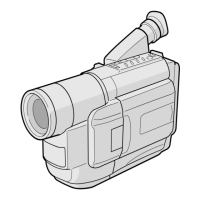
