3-5
Subject •Camera picture
Mode •EE
Equipment •E. VF
Measurment point • E. VF screen
Adjustment part •Focus magnet (CRT assy)
Specification •
The center area is clear and defined
3.3.4 Focus
1) While observing the viewfinder screen, adjust the focus
magnet for the deflecting yoke so that the picture at the
central area of the screen is clear and defined.
3.3.5 Brightness
1) Close the lens with the cap and adjust VR4 so that the
raster of the CRT is just visible in the E. VF.
Subject • -
Mode • EE
• Lens closed
Equipment • E. VF
Measurment point • E. VF screen
Adjustment part • VR4 (BRIGHT)
Specification •
The CRT raster is just barely visible
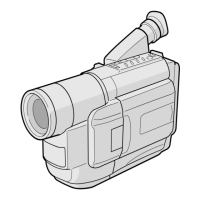
