EN41
M AKE CO NN ECTIO N S
N OTE:
Set “VIDEO OUT” of the camcorder according to the
system of the VCR you will be using (
墌
pg. 9).
1
JVC VCR EQ U IPPED W ITH REM OTE
PAUSE TERMINAL
Connect the editing cable to the Remote PAUSE
terminal.
JVC VCR NOT EQUIPPED W ITH REM O TE
PAUSE TERMINAL BUT EQUIPPED W ITH
R.A. ED IT CO N N ECTOR
Connect the editing cable to the R.A.EDIT
connector.
VCR OTHER THAN TYPE O R
Connect the editing cable to the RM-V700U’s
PAUSE-IN connector.
2
Insert a recorded tape into the camcorder and set the
Power Switch to “ ” .
3
Turn the VCR power on, insert a recordable tape and
engage the AUX mode (refer to the VCR’s
instructions).
N OTES:
●
If your VCR has an S-Video input connector or a SCART
connector compatible with Y/C signals, connect the
camcorder and the VCR using the provided S-Video
cable. This can improve the dubbed picture quality.
●
If you use the cable adapter, set the “Y/C” /“CVBS” video
out select switch as required.
Y/C : When connecting to a VCR which accepts Y/C
signals and uses an S-Video cable.
CVBS : When connecting to a VCR which does not
accept Y/C signals and uses an A/V cable.
●
If you are using a SECAM VCR, set “VIDEO OUT” to
“SECAM” (
墌
pg. 9).
S-Video
cable
To
J terminal
(JLIP)
Open
the cover.
To Video* output
and Audio output
connectors
To S-Video
output
connector
To Remote
PAU SE
RM-V700U
(optional)
VCR
TV
To PAUSE-IN
Editing cable
(ø3.5 mini-plug
cable) (optional)
If your VCR has the
SCART connector,
use the cable adapter.
“Y/ C”/ “CVBS”
video out
select switch
To AUDIO
(L/ MO N O),
VID EO * and
-IN connectors
A/ V
cable
CON TIN U ED ON NEXT PAGE.
* Connect when an S-Video cable is not used.
Downloaded from: https://www.usersmanualguide.com/
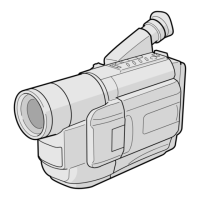
