Display
I--_ SEPIA_
!
•_ SPORTS
t
ND:ND EFFECT
t
FG: FOG
t
•,,,) TWILIGHT
1
_'2 s 1/2ooo
t
[] NEGA/POSI
1
OFF
After 2 sec.
1
1
ND
1
FG
!
,j
t
_'2
t
[]
t
OFF-
(No indication
!
ProgramA[ WithSpeciali:ffects
All you have to do to access any of the variety of shooting
effects is press RAE.
SELECTOPERATION MODE
Set the Power Switch to "PRO.".
SELECTMODE
Press RAE to cycle through time modes as shown on
the left.
,Time selected mode's name and its indication are
displayed for approx. 2 seconds. Then the name
disappears, and only the indication remains. Time
mode is activated.
NOTES:
• Only one mode can be engaged at a time.
• The screen becomes slightly reddish when the Fade/
Wipe (_ pg. 27) is used in the Sepia mode.
• The screen becomes slightly dark in the High Speed
Shutter mode. Use in well-lit situations.
• In the "High Speed Shutter" or "Sports" modes, picture
color may be adversely affected if the subject is lit by
alternating discharge-type light sources such as
floumscent or mercury-vapor lights.
V
Power Switch
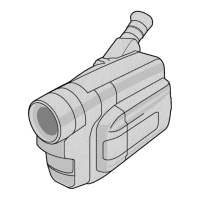
